Ufone, a part of the PTCL Group, is set to merge with Telenor Pakistan to strengthen its market position. The company provides comprehensive mobile network services, internet solutions, and devices like 4G Wingle routers to customers nationwide. Among their most valued features is the Ufone Balance Save Code, which works as a protective mechanism that prevents unauthorized deductions from your mobile account. This guide explains how to activate it and how it helps you safeguard your prepaid balance from unwanted charges and subscriptions.
Table of contents
How to Activate Ufone Balance Saver?
Follow the steps below to subscribe to this service.
- Open your phone’s dialer.
- Dial *6611# and press the call button.
- Wait for the confirmation message.
Service Details:
| Feature | Details |
| Activation Code | *6611# |
| Service Charges | Free (Rs. 0) |
| Validity Period | 30 days |
| Auto-Renewal | Yes |
Tip: Do this as soon as you buy a new SIM or before a big recharge. Why wait until money starts disappearing?
Also Read: How to Check Ufone Balance?
The *869# Mistake that Everyone Makes
So many people dial *869# thinking it’ll save their balance. It won’t. Here’s why:
- *869# Only works on Jazz numbers (it’s their service)
- *6611# is the actual Ufone code you need
When people switch from Jazz to Ufone, they remember the old Jazz code and try it. Or they read old blog posts that got the information wrong. I’ve seen this mistake hundreds of times.
When you try *869# on your Ufone SIM, your phone will show “Invalid code” or “Not available.” Your balance will stay unprotected and keep getting eaten up.
How Does This Code Actually Work?
Let me break it down in simple terms. Here is how your balance disappears, and this code stops all of them:
Background Data Eating Your Balance
Your phone is always doing stuff in the background, such as updating apps, checking emails, and syncing photos. When your internet package finishes, Ufone starts charging you Rs. 2 to Rs. 6 for every MB used.
One WhatsApp update overnight can cost you Rs. 200-300! This service blocks all this automatic internet usage.
How to Unsubscribe from this Service?
To unsubscribe from this service, dial *6611# again.
Also Read: Ufone Number Check Code
Why *6611# Sometimes Doesn’t Work (And How to Fix It)
1: Says “Service Not Available”
This usually happens when you have weak signals or the network is busy. Wait at least 30 minutes and try again from somewhere with better coverage.
2: Code Works, But No Confirmation Message
Sometimes the confirmation message takes a while to arrive. Check in the UPTCL app (formerly My Ufone) after an hour—it’s probably already active.
3: Says “Already Subscribed”
You already have it activated on your number. Nothing to worry about—you’re already protected!
4: Balance Still Getting Deducted
This could be from something you subscribed to before. Check your subscription history in the app to see what’s using your balance.
Extra Ways to Protect Your Balance
- Turn Off Mobile Data When Not Using: Go to Settings and turn off mobile data. Only turn it on when you actually need the internet.
- Block All Value Added Services: Call 333 and ask them to block ALL VAS services completely. This adds extra protection.
- Check Your Balance History Weekly: Every week, open the UPTCL app and check where your money went. Spot weird charges early.
- Use Auto-Renew Packages: Set your favorite bundle to auto-renew so there’s no gap where you’re unprotected.
Terms and Conditions:
- This code is valid for prepaid customers only.
- Ufone has the right to change or terminate this code at any time.
- This code will auto-renew after 30 days.
- This code comes at no cost
Final Words:
The balance Save Code works as a safeguard that keeps the SIM credits secure. A big feature of this service is that it is free of cost, and it automatically resubscribes every month. If you are facing an issue or need additional support, feel free to reach out to us through the comment section.
Frequently Asked Questions
No way. It only blocks the internet when your package ends, not while you’re using it.
No, just from internet overages. Regular call/SMS charges still apply.
No, you cannot subscribe to it because this service is only for prepaid customers.
Also Check:





![Ufone Balance Save Code [Updated 2025] image showing two mens standing wilth some text of ufone balance save code is written on right side](https://sumorb.com/wp-content/uploads/2024/03/ufone-balance-save-code.jpg.webp)

![Latest Zong Balance Check Code [Updated 2025] a logo with green background and Zong balance check code is written in center](https://sumorb.com/wp-content/uploads/2025/05/Zong-Balance-Check-Code-450x253.png.webp)
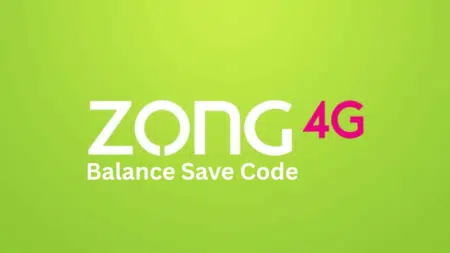
1 Comment
harron bahi ufone sim pay balance jaldi khatim ho jata hai please code bata dain shukria