Telenor is one of the leading telecom companies in Pakistan offering different services and products such as 4G devices and data plans. If your balance is deducted while using the internet you can save your Telenor balance through *7799# Telenor balance save code. This Telenor balance saver will safeguard your SIM balance from unexpected deductions.
Table of contents
What is the Telenor Balance Save Code?
Telenor Balance Saving Code is *7799#. It is a simple USSD (Unstructured Supplementary Service Data) command that is used to secure your mobile credits. Dial it in your mobile dial pad to activate this service. There are no hidden charges for that and it will automatically resubscribed after 30 days.
How to Save Telenor Balance Using Telenor Balance Save Code?
Telenor works for customer satisfaction, that’s why he addresses the common issues of their users and he tries to resolve them ASAP. Due to the huge number of complaints from users related to balance loss, Telenor started a new service named Telenor Balance Saver. Here is how to subscribe it:
Method 1: Dialing USSD Code *7799#
- Dial USSD code: Open your mobile dial-pad and dial *7799# in your phone
- Confirmation Message: You will receive a confirmation popup showing Telenor Balance Saver has subscribed successfully.
- Service Fee: This service comes at no cost and it will be automatically resubscribed every month.
- Unsubscribe (optional): To unsubscribe from the balance saver, visit My Telenor App.
Method 2: Contact Customer Care Center
Contact Telenor helpline and ask them to deactivate unnecessary services and subscriptions that are accidently subscribed from third-party websites. Here is how to do it:
- Dial the Telenor helpline [+92 (42) 111 345 100] on your phone or e-mail them at telenor345@telenor.com.pk
- Ask them to deactivate all unnecessary services and subscriptions
- Now your mobile credit will remain unchanged.
Method 3: Through Mobile Settings
Try this method only if other two methods are not working. Many android apps works in background and they might consume your data which can cause of loosing your balance. It can be controlled if you restrict background data settings. Here is how to do it:
- Open mobile settings
- Goto network section
- click on mobile data
- Restrict apps that are consuming more data by clicking on Restrict Background Data.
Also Check:
Jazz Monthly Call Package Code 70 Rupees
Terms and Conditions:
There are specific Terms and Conditions which you have to observe when you follow any method that is mentioned above. These Terms and Conditions are:
- This balance save code is only for prepaid customers
- There is no hidden fee to use this code
- Telenor has the right to change/terminate this code at any time
- The user must make sure that their SIM card is biometric verified
- This service has an expiration period of 30 days
- It will be renewed automatically every month
Conclusion
In conclusion, Telenor balance save code 2024 works as a safeguard that prevent credits from unexpected deductions. This code is 100% free and is available for all prepaid customers. You can use any one method that is listed here to make sure you balance remains unchanged.
Frequently Asked Questions
Dial *7799# in your phone to save telenor balance.
Telenor balance save code is *7799#.
Visit My Telenor App to unsubscribe telenor balance saver.
No, this is only available for prepaid cusomers.


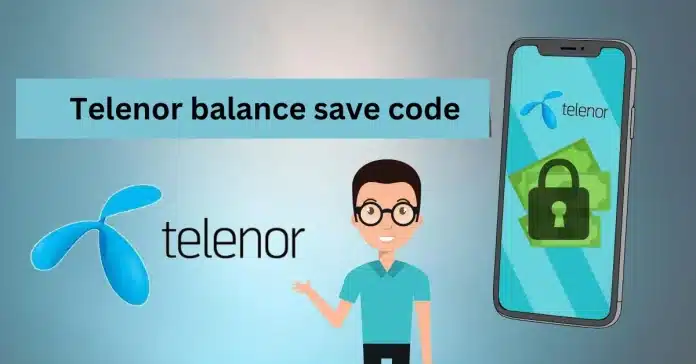
Safe balance