Telenor is one of Pakistan’s leading telecom companies, offering a range of services, including 4G devices and data plans. Many users have complained about unexpected balance deductions without prior notification or confirmation. To address this issue, Telenor introduced the USSD code *7799#, known as the Telenor Balance Save Code. Once you activate this service, your balance will stay protected from automatic deductions caused by third-party app subscriptions or expired packages.
What is the Telenor Balance Saver Code?
The *7799# code is a simple USSD (Unstructured Supplementary Service Data) command that helps you protect your mobile balance. Just dial it from your phone’s dial pad to activate the service. There are no hidden charges, and it will automatically renew every 30 days.
How to Save your Telenor Balance?
If you’re a regular Telenor user, you might have noticed that your remaining balance sometimes disappears a few days after subscribing to a bundle. It can be frustrating, especially when customer support tells you the deductions are due to active subscriptions on third-party apps. If that happens, don’t worry. Here are a few effective ways to protect your Telenor balance:
Method 1: USSD Code
- Dial USSD code: Open your mobile dial pad and dial
*7799#in your phone - Confirmation Message: After a few seconds, you will receive a confirmation message showing that the Balance Saver Service has been subscribed to successfully.
- Service Fee: This service is free of cost and automatically resubscribes every month.
- Unsubscribe (optional): To unsubscribe, you can dial
*7799#again and follow the on-screen prompts. Alternatively, you can open the My Telenor App, navigate to the ‘Active Packages’ section, find the Balance Saver service, and click the unsubscribe button.
Also Check: Today Telenor Answers
Method 2: Contact Helpline
Contact the Telenor helpline and ask them to deactivate unnecessary services and subscriptions that were accidentally subscribed to from third-party websites. Here is how to do it:
- Call on the Telenor helpline number 345 on your phone or email them at [email protected].
- Ask them to deactivate all unknown services and subscriptions
- Now your mobile credits will remain unchanged.
Method 3: Restrict Background App Usage
Many Android apps work in the background, and they might consume your internet if your Mobile data is left ON, which can cause you to lose your balance. You can prevent this accidental loss by restricting background app usage. To do so:
- Open your Mobile Settings
- Go to
Settings > Apps > Select an app > Mobile Data & Wi-Fi. - Here, toggle the ‘Background data’ option to off.
Note: Avoid restricting background data for essential system apps (like ‘Google Play Services’), as this can affect your phone’s performance.
Terms and Conditions
- This code is valid for prepaid customers only.
- There is no hidden fee to use this code.
- Telenor holds the right to change or terminate this code/service at any time, with/without prior notice.
- Your SIM card must be biometrically verified.
- This service will automatically renew every month.
Also Check: Telenor Number Check Code
Conclusion
The balance saving code acts as a safety feature that protects your mobile balance from unexpected deductions. It’s available for all Telenor prepaid users across Pakistan, including Gilgit-Baltistan and Azad Jammu & Kashmir. You can also use the other methods mentioned above to keep your balance secure. If you found this article helpful, share it with your friends and family.
Frequently Asked Questions
Yes, you can use it when roaming.
Dial *7799# on your phone.
No, it’s not available for Postpaid customers.







![Latest Zong Balance Check Code [Updated 2025] a logo with green background and Zong balance check code is written in center](https://sumorb.com/wp-content/uploads/2025/05/Zong-Balance-Check-Code-450x253.png.webp)
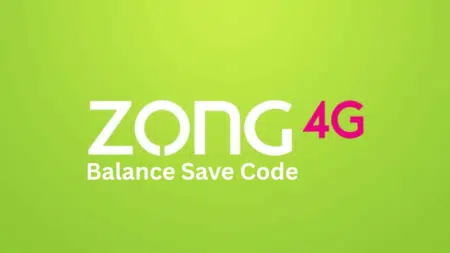
1 Comment
Safe balance