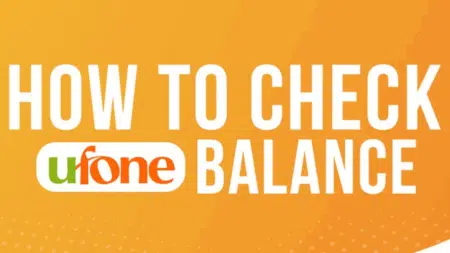Zong is one of the leading telecom operators in Pakistan, known for its high-speed internet and budget-friendly offers. Following its competitors, Jazz and Ufone, they also introduced the Zong Balance Save Code to help protect their remaining balance left after subscribing to bundles. This strategic move increases their service quality and overall performance. In this Article, I will tell you how to activate this code for free.
| Name | Code | Validity | Price |
| Balance Saver | *4004# | Lifetime | Free |
How to Activate Zong Balance Saver for free?
You can easily subscribe to this service through the USSD code and the official website. This service is free of cost and requires a one-time activation. To activate, follow these simple steps:
- Dial *4004#
Open your dialpad, dial
*4004#and press the call button - Select Prepaid/Postpaid
Choose option 1 or 2 (according to your SIM)
- Subscribe
Then choose option 1 to subscribe
- Wait for Processing
Wait for a few seconds to connect you to the server
- Confirmation
You will receive a confirmation message showing that the service has been subscribed successfully.
Alternative Method: Activating through the Website
Zong offers an alternative way to avail of this offer. Users can visit the Official Website to activate this on their SIM. Here is how to do it:
- Visit the official offer page on the Zong website
- Enter your Phone Number in the required field
- Press the “Subscribe” button
- You will receive a confirmation SMS once the service is activated.
How to Unsubscribe
If you ever want to unsubscribe from this Service, you can do so easily:
- Dial
*4004#from your SIM - Select Prepaid/Postpaid option (according to your SIM)
- Press 2 to unsubscribe from this offer
Benefits of Using this Service
The Zong Balance Saver is especially useful for users who often lose balance unintentionally due to:
- Background app data usage after package expiry
- Unintentional internet access without a bundle
- Data sessions that exceed the subscribed limits
Key Benefits Include:
- Prevent balance deduction after bundle expiry
- Completely free of cost
- Lifetime validity
- Peace of mind while using mobile data
This service is a must-have for users who frequently use mobile internet and want to ensure their balance stays safe when a bundle ends.
Also Check: Zong Advance Code
Terms and Conditions
- This service is available for both prepaid and postpaid users.
- It is a free, one-time activation service with lifetime validity.
- Once subscribed, the service will stay active unless manually unsubscribed.
- Zong holds the rights to change/terminate this code at any time, with/without prior notice.
- Your SIM card must be biometrically verified
Conclusion
Zong Balance Save Code (*4004#) is an excellent initiative to help users protect their mobile balance. With no activation charges, lifetime validity, and easy subscription methods, it is a user-friendly solution to a common problem. Whether you activate it via USSD or the website, this service ensures that you won’t lose balance unnecessarily after your data bundle ends.
For best results, I recommend you to activate this service immediately after purchasing a Zong SIM or internet bundle.

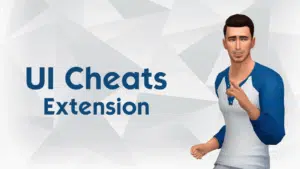



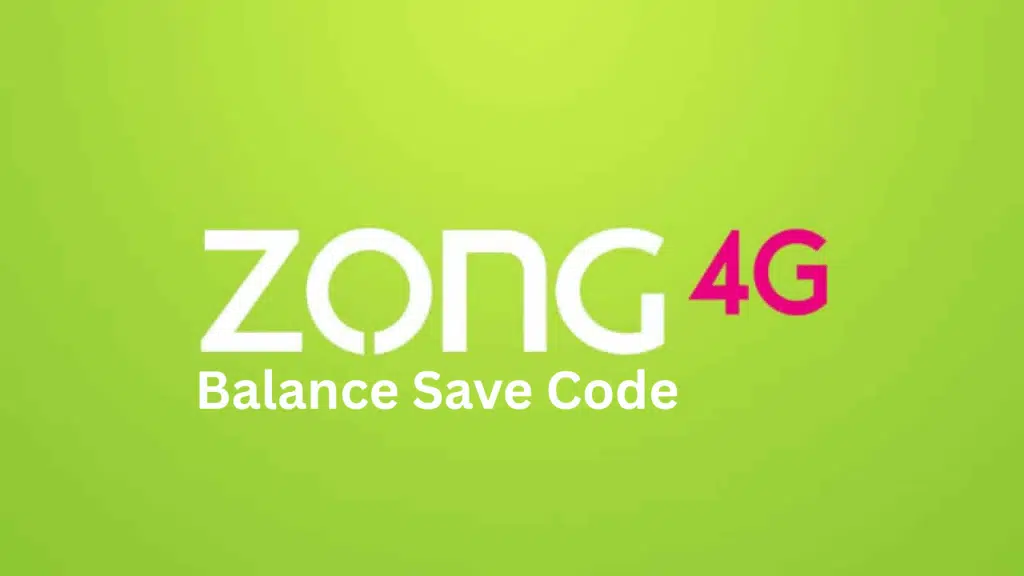
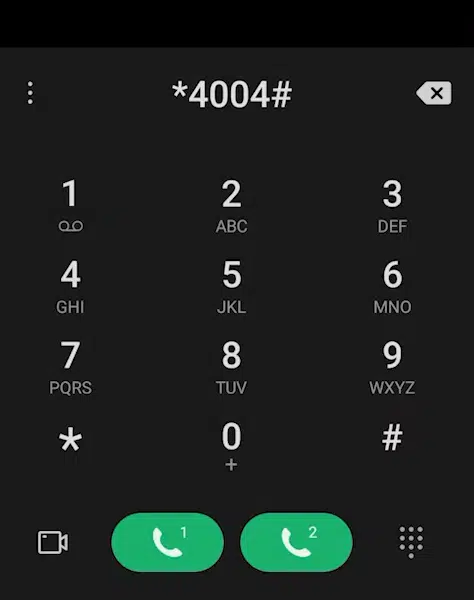
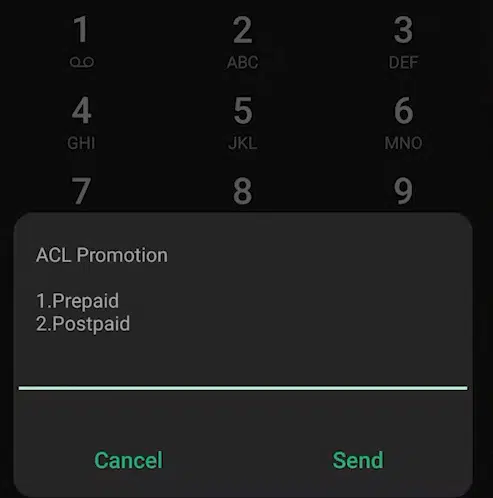
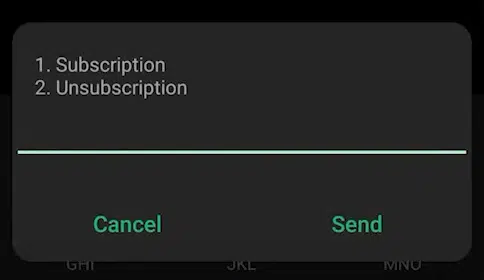

![Latest Zong Balance Check Code [Updated 2025] a logo with green background and Zong balance check code is written in center](https://sumorb.com/wp-content/uploads/2025/05/Zong-Balance-Check-Code-450x253.png.webp)