We’ve all been there. You get a new Telenor SIM or simply forget your number right when you need to share it. It’s frustrating, especially if you want to subscribe to any package. Fortunately, Telenor provides several easy ways to check your number for free. In this step-by-step guide, we’ll show you the Telenor number check code and other simple methods to find your phone number in seconds.
How to Check your Telenor Number?
There are several ways to check your number, either through SMS, call, MY Telenor App, or by giving a missed call to your friend’s number. All these methods are listed below. Read them carefully and follow the instructions.
1) SMS
If the above method is not working for you, you can use the SMS service to check your number. This service is also free to use, and there is no hidden fee involved in it. To do so,
- Open your phone’s messaging app and click on New chat.
- Send a blank SMS to 7421.
- After a few moments, you will receive an SMS with your Name and mobile Number.
2) Call
- Open your Phone’s dial and dial 7421.
- Now press the green call button.
- After a few seconds, you will receive an SMS containing your number.
3) Settings
You can also check the number of inserted SIMs through the settings of your Android Phone. To find it, go to Settings>About Phone. Then click on SIM slot 1 or 2 to reveal your number.
4) My Telenor App
This method requires the My Telenor mobile App; you can either download it via Wifi or with your own internet (if you have it). Before we continue, please note that you must have a smartphone; otherwise, this will not work on keypad mobiles.
- Install the My Telenor App from the Play Store or App Store.
- Switch to the Telenor data. It will work if you do not have an active internet connection.
- As you open the app, it will automatically fetch the number from your phone and display it on the main dashboard.
5) Without Phone
If you don’t have a mobile phone. Find the card in which your SIM was attached. Look for the white label on the back side, your number will be mentioned here.

6) Through Friend Phone
Most people use this method to find and share their contact numbers with their friends, relatives, or colleagues. Give a missed call on your friend’s phone, and your number will be displayed on his phone. You can ask him to send it through text message or memorize it for the next time.
7) Contact Helpline
If nothing else works, the last resort is to call the helpline number 345. The representative will ask you to share your CNIC and name to confirm your identity. Then he will share all the Telenor Numbers registered on your National Identity Card. Save the number in your contacts or write it down on paper so you never lose it.
Please note that calls to the helpline are chargeable.
Also Check: Telenor Balance Save Code
Important Notes
- These methods are valid for all prepaid and Postpaid customers.
- There is no hidden fee to use this code.
- Telenor has the right to change or terminate this code at any time.
- For further assistance, you can contact the Telenor helpline.
Conclusion
In this article, I mentioned all the possible methods to check your SIM number. To make sure these methods work smoothly, you must be in an area where there are good network signals. For further details or discussions, you can visit your nearest Telenor Franchise. If you have any questions related to this article, kindly tell me through the comment section. I will provide you with assistance ASAP.
Also Check: Daily Telenor Quiz Answer
Frequently Asked Questions
You can send messages if you are using the official devices, so use the second method. Otherwise, insert the SIM in your phone to find it.
Unfortunately, there is no official USSD code provided by Telenor, but some people said that the *345*4007# is working. But it’s not verified yet.
Also Check: All Network Balance Check Codes


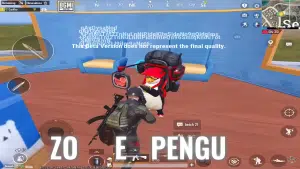


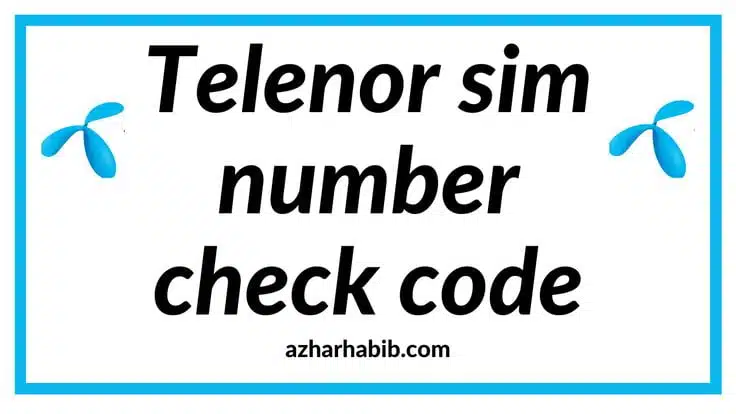

![Latest Zong Balance Check Code [Updated 2025] a logo with green background and Zong balance check code is written in center](https://sumorb.com/wp-content/uploads/2025/05/Zong-Balance-Check-Code-450x253.png.webp)
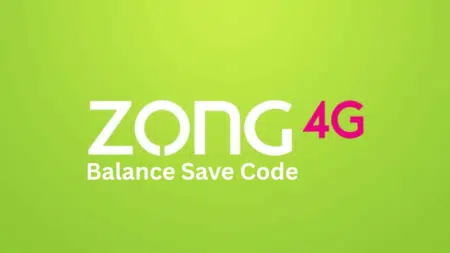
1 Comment
Thank you for information, but what to do if you want to check banglalink number?