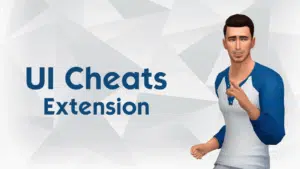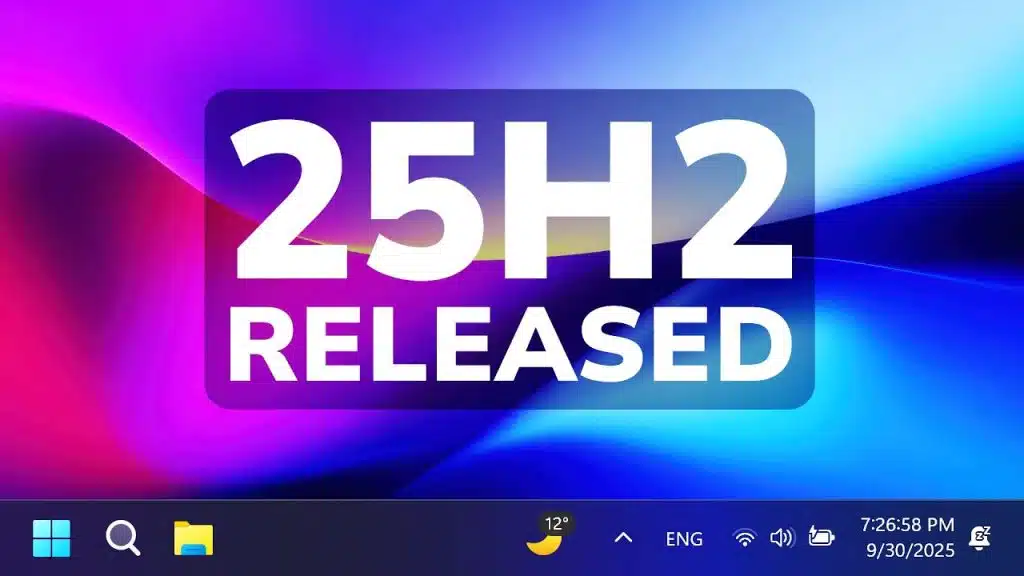On September 30, 2025, Microsoft officially rolled out the 25H2 update and ISO file for Windows 11. As usual, this update is not available for everyone at once. Microsoft will gradually roll out this update in different regions, so if you have not received it yet, don’t panic because, through an Admin portal, Microsoft confirmed that Windows 11 25H2 will be released on October 14, 2025, through Windows Server Update Services (WSUS). So, only a few days left, prepare your system for this update by managing the disk space and your Internet data.
Currently, the update rolls out gradually through other channels, including Windows Update for consumers and the Installation Assistant for immediate manual installation. However, enterprise IT administrators managing devices through WSUS won’t see the update appear for approval and deployment until the October 14 deadline.
Key Features of the Annual Update
Here are some key features of this update:
AI-Powered Enhancements
This update introduces several AI-driven features, particularly for Copilot+ PCs equipped with neural processing units (NPUs) capable of performing over 40 trillion operations per second:
Click to Do: This innovative tool identifies text and images currently displayed on the screen, allowing users to perform quick actions on them without switching between applications. IT administrators can manage this feature through Group Policy or Microsoft Intune.
Agent in Settings: Available on Copilot+ PCs, this on-device AI assistant helps users find and change settings while providing troubleshooting recommendations and automating tasks based on user input.
Improved Windows Search: Copilot+ PCs benefit from semantic indexing alongside traditional indexing, making searches more powerful by including items closely related to search terms.
Recall (Preview): This feature enables users to search locally saved snapshots of their screens using natural language. By default, Recall remains disabled and removed on managed devices, with IT administrators maintaining full control through management policies.
Enterprise-Focused Features
Wi-Fi 7 Support: Windows 11 25H2 brings native support for Wi-Fi 7 enterprise access points, delivering increased speeds, greater throughput, improved reliability, and enhanced security for organizations. To leverage this capability, organizations need Windows 11 25H2 devices, Wi-Fi 7-capable hardware, certified drivers, and enterprise-grade Wi-Fi 7 access points.
Policy-Based App Removal: IT administrators now have streamlined control over preinstalled Microsoft Store apps on Enterprise and Education editions. This policy prevents removed apps like Microsoft Clipchamp, Media Player, and Microsoft Teams from reappearing, simplifying device provisioning.
Windows Backup for Organizations: Now generally available, this feature provides seamless device transitions with backup and restore capabilities for user settings and Microsoft Store apps, ensuring business continuity during device refreshes or Windows 11 upgrades.
Quick Machine Recovery: This game-changing feature automatically searches for cloud-based remediations when devices encounter critical boot errors, significantly reducing IT administrator workload during widespread boot failures.
Productivity and User Experience Improvements
File Explorer Enhancements: AI actions appear in the right-click context menu, offering options to blur backgrounds, erase objects, or remove backgrounds from images. Microsoft 365 users with Copilot licenses can quickly generate document summaries without opening files.
Task Manager Updates: Performance improvements include faster process handle releases, enhanced sorting performance, and easier window resizing. The interface now displays CPU workload using standard metrics consistent with industry tools.
Taskbar Improvements: Administrators no longer need to restart explorer.exe to apply pinning policies. Users see changes within approximately eight hours based on the refresh interval. The taskbar also automatically resizes icons when space runs low.
Energy Saver Management: IT administrators can now manage energy saver settings through Group Policy and Microsoft Intune, helping extend battery life while contributing to environmental sustainability.
Security and System Changes
The 25H2 update strengthens security by removing older, potentially vulnerable components:
PowerShell 2.0 Removed: Microsoft removed PowerShell 2.0 from Windows 11 25H2 and all future releases, encouraging organizations to update to the latest PowerShell versions.
WMIC Deprecated: The Windows Management Instrumentation command-line (WMIC) utility no longer exists in Windows 11 25H2, pushing administrators toward more modern management tools.
These removals enhance overall system security by eliminating legacy components that could present vulnerabilities.
Support Timeline
Windows 11 25H2 follows the standard Windows 11 servicing timeline:
- Windows 11 Pro: 24 months of support from the release date
- Windows 11 Enterprise: 36 months of support from the release date
Preparing for Deployment
With the October 14 WSUS release approaching, IT professionals should take immediate action:
- Review System Requirements: Ensure all managed devices meet Windows 11 25H2 compatibility requirements
- Manage Storage: Verify adequate disk space exists on target devices
- Plan Maintenance Windows: Schedule deployment windows around the October 14 availability date
- Configure Approval Pipelines: Prepare WSUS and Configuration Manager approval workflows
- Test Compatibility: Validate line-of-business applications against Windows 11 25H2 in test environments
- Review Policies: Update Group Policy and Intune configurations to manage new features appropriately
Deployment Resources
Microsoft provides comprehensive resources to support the Windows 11 25H2 rollout, including the Windows Assessment and Deployment Kit (Windows ADK), deployment guides, and detailed documentation on the Windows IT Pro Blog.
Organizations can monitor rollout status, known issues, and updates through the Windows release health dashboard at Microsoft Learn.
Conclusion
Windows 11 is a game-changer Operating System, but the AI features of 25H2 uplift this to the heights. Now, more people want to upgrade their system even with the incompatible Hardware. I always recommend that you buy an official Windows 11 compatible issue and activate it with a Product Key or TXT Activator to receive future updates.