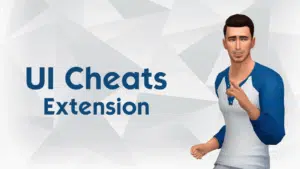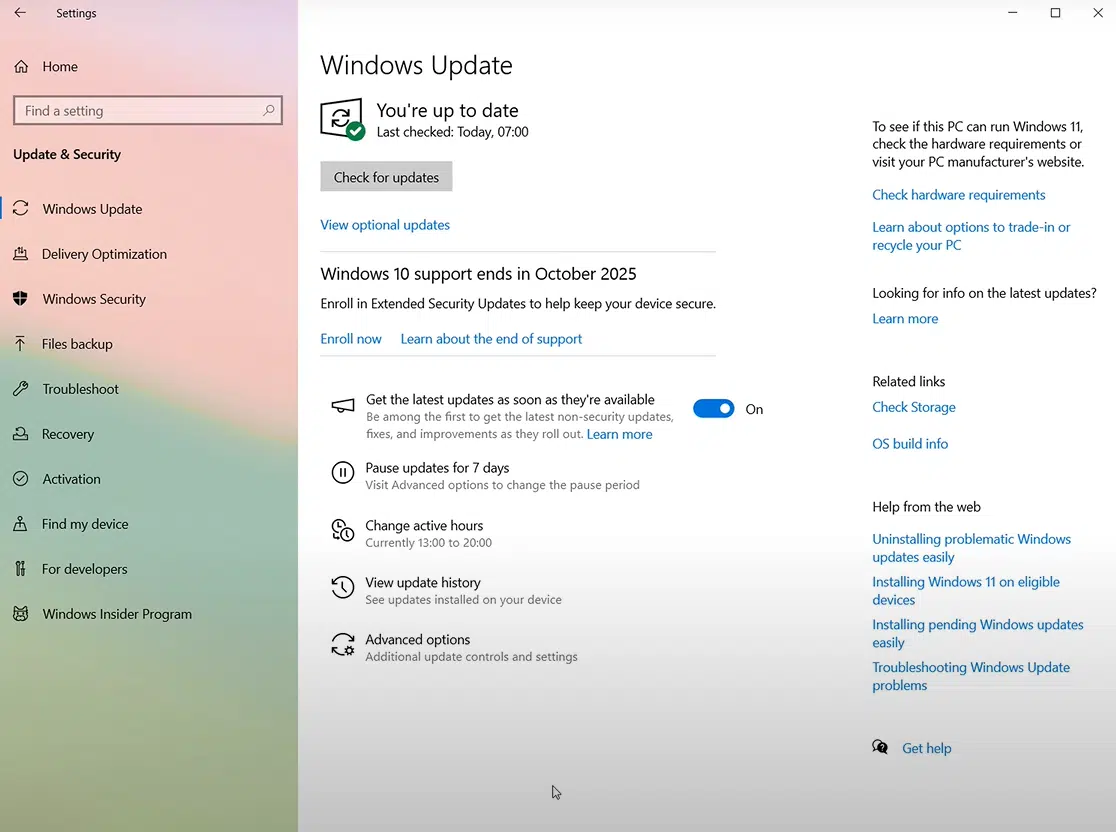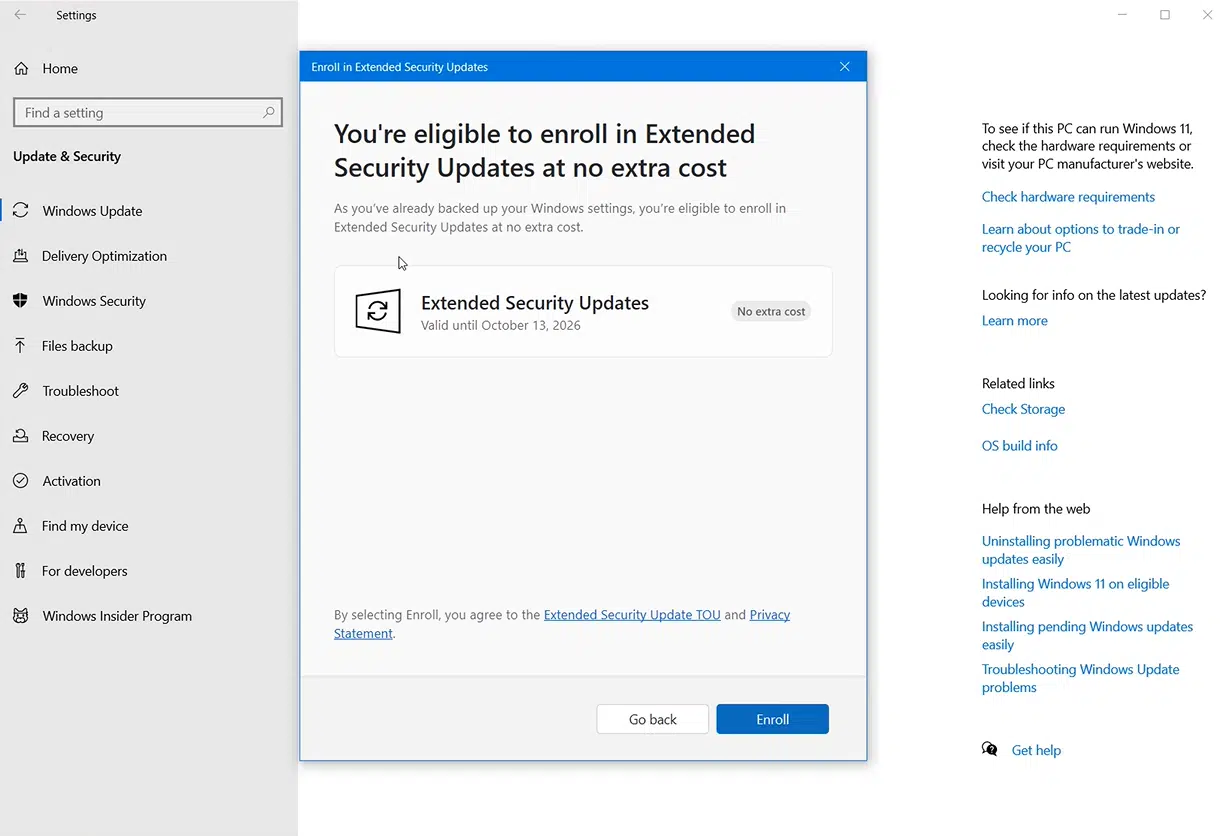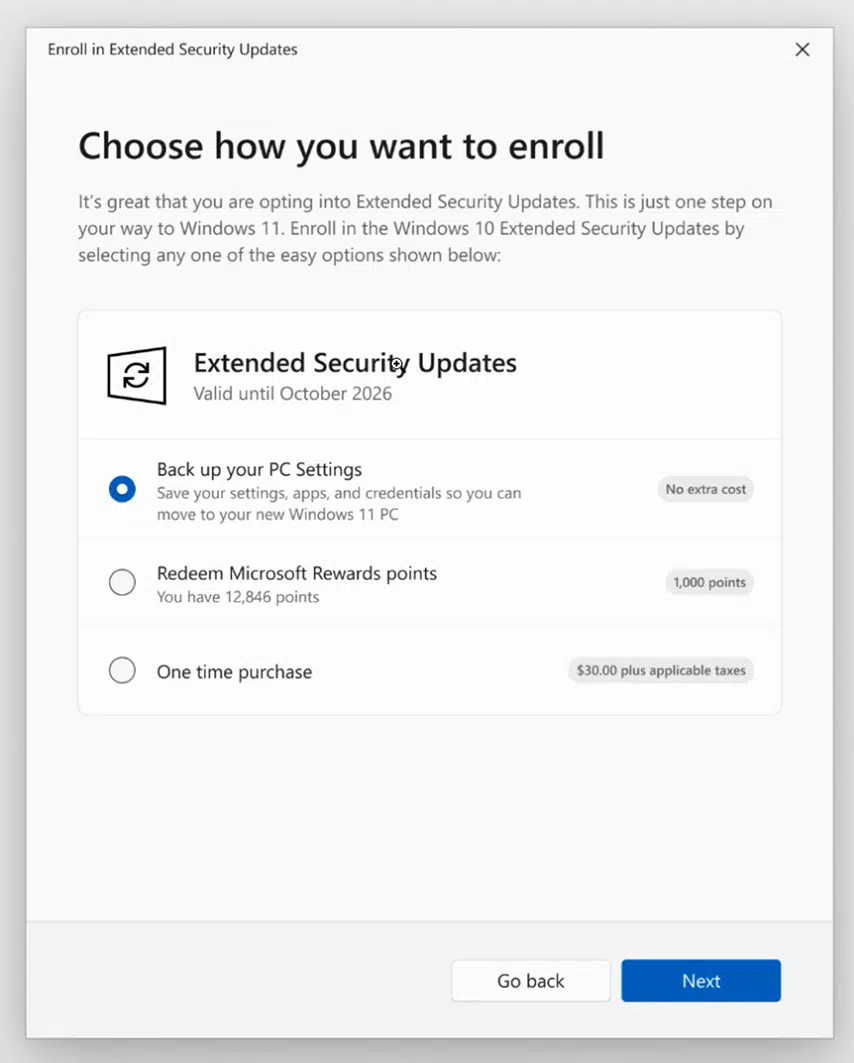Microsoft will end support for Windows 10 on October 14, 2025. After that date, your device will no longer receive new features or regular security updates. If your PC meets the requirements, you should upgrade to Windows 11 to continue getting updates. However, for millions of devices that can’t upgrade, there’s good news. Microsoft is offering free Extended Security Updates (ESU) for one additional year to users in the European Economic Area (EEA). This program provides you with extra time to plan and transition to a new system without compromising critical security protection.
What is ESU?
ESU stands for Extended Security Updates. Microsoft offers this program to provide critical security updates for older versions of Windows after their official end of support has expired. This helps the businesses and individuals who still rely on legacy systems to stay protected against vulnerabilities while they transition to newer versions of Windows.
Also Check: How to make a Bootable USB for Windows 11
Supported Devices
Your device must be running on one of the following Windows 10 22H2 editions to receive ESU.
- Home
- Professional
- Pro Education
- Workstations
How to Enroll in Extended Security Updates?
If your hardware does not support Windows 11, you must upgrade your system or enroll in the Extended Security Updates program to keep your system secure from vulnerabilities. Before we continue, make sure your Microsoft Account is signed in. Here is how you can be involved.
- Go to Update Settings
Go to Settings>Updates & Security>Windows Updates.
- Click on the Enroll Now Button
Below the Windows updates, the Enroll Now button will appear on your screen. Click on it.
- Choose Settings
A pop-up will appear, click on Next>Enroll, and choose Backup your PC settings to enroll for free.
Conclusion
Microsoft wants to help you stay secure by offering this program. But try to upgrade your system so you can experience new features with improved security on Windows 11. If you have a medium-level PC with enough RAM and a graphics card, you can bypass the activation process and upgrade for free. I try on my EliteBook 1030 G2, and it’s running smoothly. For more updates, follow us on the WhatsApp channel and on Social Media.
Frequently Asked Questions
Yes, it is free but only for EEA consumers. You need to select “Backup your PC Settings” option while enrolling.
Check your Internet Connection or restart your PC.
You will get these security updates until October 13, 2026.