Did you recently register a new SIM, or forget your number? Don’t worry—here, I will give you the latest number check code for all telecom networks, including Jazz, Zong, Telenor, and Ufone. Dial the code through your phone’s dial pad; your current number will appear on your screen. Long-press to copy and save it in your contacts.
Table of contents
All Network Number Check Codes
| Network | Code | Charges |
|---|---|---|
| Jazz | *99# | Free |
| Telenor | *8888# | Free |
| Zong | *3100*3*0*0*9*2*4# | Free |
| Ufone | *780*3# | Free |
Why You Might Need to Check Your SIM Number
It’s easy to forget your SIM number, especially if it’s new or you don’t use it much. You might need it when loading a balance, filling out a form, or just giving it to someone. Checking it only takes a moment and saves you from any hassle.
Also Check: Telenor SIM lgao offer code
Jazz Number Check Code

Pakistan’s leading mobile network operator revealed its USSD code. Now, users can get details about their number in one click. Dial *99# on your phone, and your 11-digit Jazz number will appear with a pop-up message, i.e., (923xx-xxxxxxx). Here, 92 is the country code representing Pakistan.
1) Dial USSD Code
- Open your mobile’s dial pad.
- Dial *99# and press the call button.
- After a few seconds, your number will appear on your screen
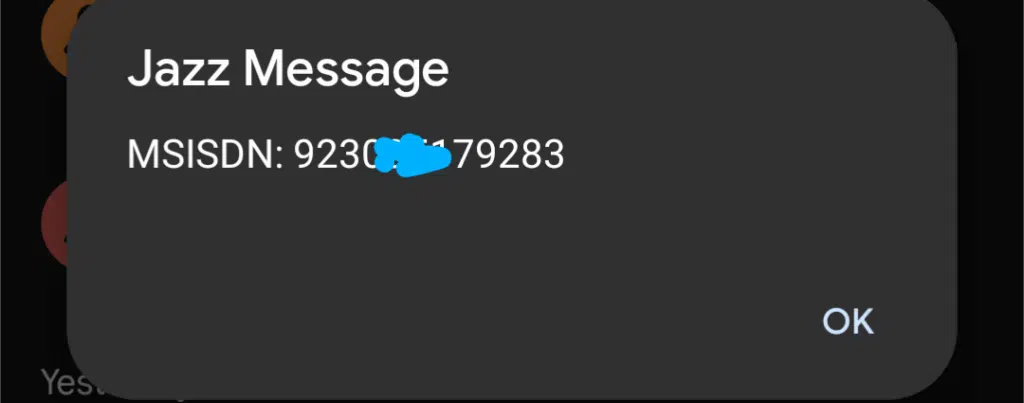
2) Check Via SMS
- Open the messaging app on your phone
- Compose a new message, type MNP, and send to 667
- After a few seconds, you will receive an SMS containing your CNIC, name, and mobile number.
Note: Standard SMS charges will apply to send this message.
3) Through Customer Support
If the methods mentioned above are not working, contacting Jazz Help 111 is the last resort.
- Call the Jazz helpline 111
- Follow the instructions and ask them to contact the customer representative.
- Upon confirmation, they will tell you your number.
Telenor Number Check Code
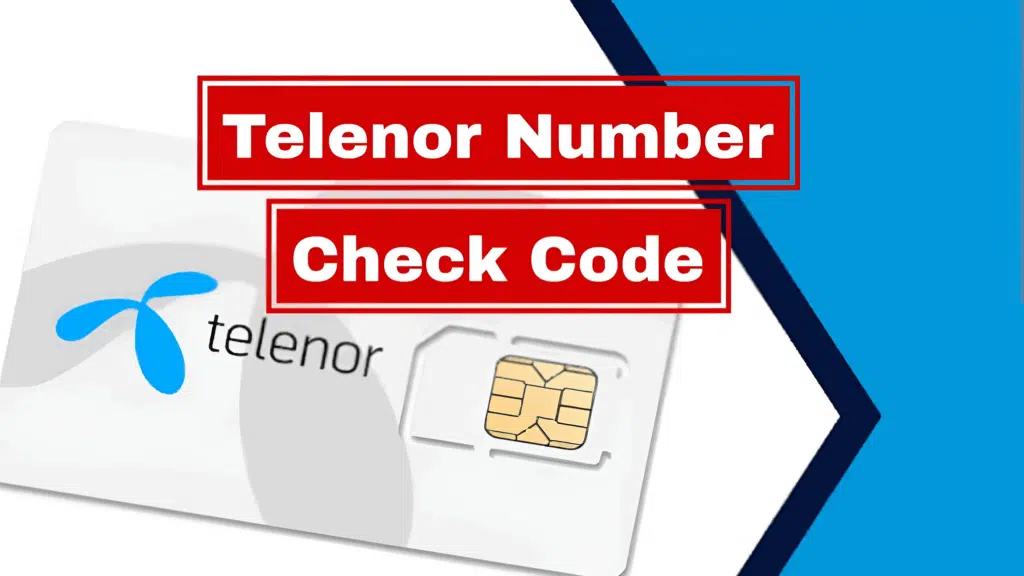
This code lets you quickly check your Telenor number without paying a penny. Dial *8888# from your Telenor SIM, and your number will appear on your screen.
- Open your phone dialer.
- Dial *8888# and press the green call button
- After a few seconds, your Telenor Number will appear on your screen.
In case this code is not working for you, consider using alternative ways:
Using SMS to find your Telenor Number
- Open the Messages app
- Type ‘MYNO‘ in the message body and send to 7421
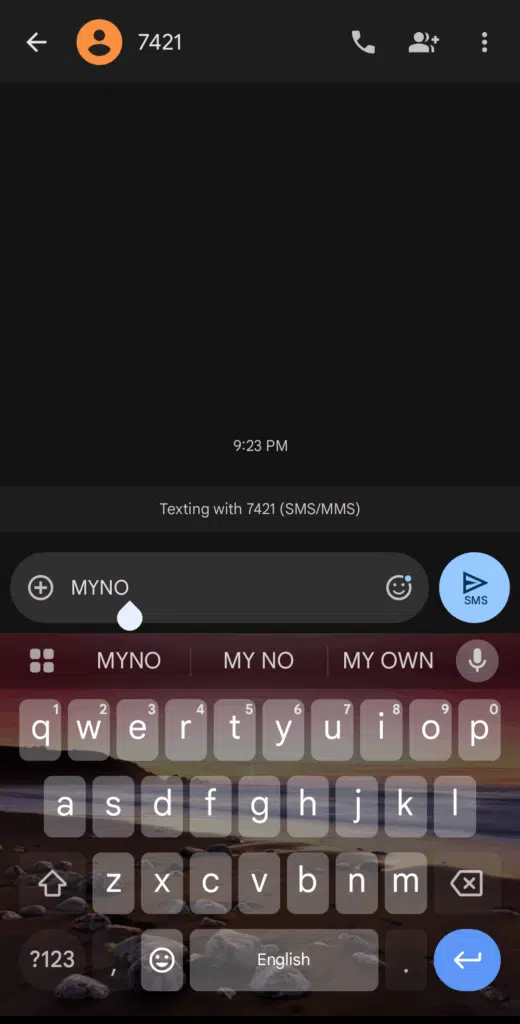
- Wait for the confirmation message to arrive
(Note: A small service fee will be charged.)
Calling Telenor Helpline
If the above methods don’t work, call Telenor’s helpline number 345 and ask for details on your SIM. After a short verification, they will give you your Telenor Number.
Zong Number Check Code

If you are a Zong user, dial *3100*3*0*0*9*2*4# to find your number. This service has no hidden charges and can be used unlimited times. If this does not work, dial *2#, *8#, or *5#.
Check your Zong Number through SMS
- Open the Messages app.
- Type MNP is the message body.
- Send it to 667
- Wait for the confirmation message
(Note: Standard SMS charges will apply)
Ufone Number Check Code
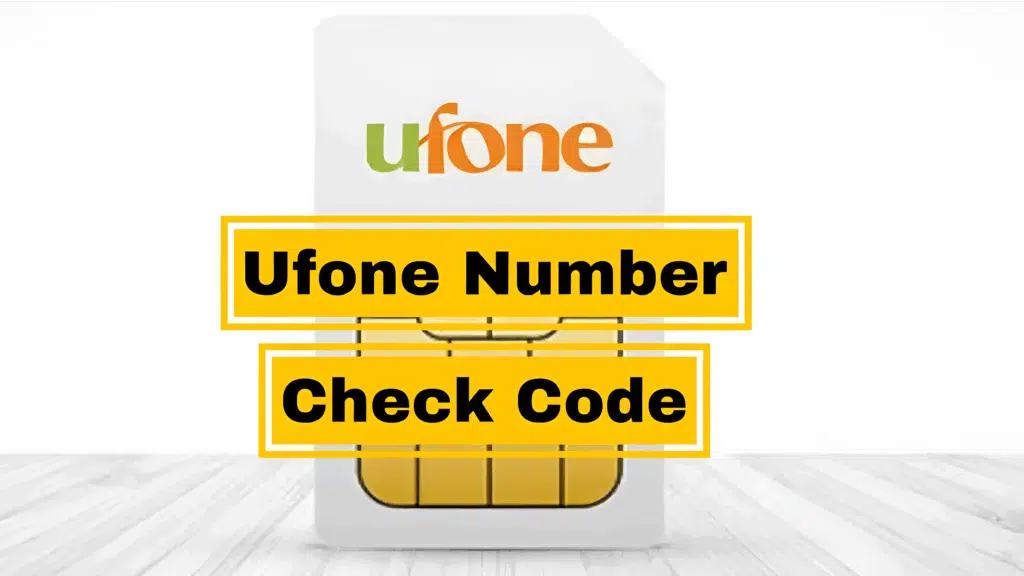
Ufone provides a simple way to retrieve your number through USSD code and SMS. Just follow these steps:
- Dial *780*3# and press the call button
- Wait for a confirmation message to appear on your screen
- This service is free of cost
Via SMS
- Open the Messaging App
- Type “MNP” in the message body
- Send it to 667
- After a few moments, you will receive a confirmation message containing your personal SIM details. (Standard SMS charges may apply)
If the above method is not working, call the Ufone helpline 333; their representative will resolve your issue.
Also Check: What is Ufone Balance Save Code?
Conclusion
In this article, I list the codes of all networks to help you find your SIM number. I tested and verified each code by dialling on my phone. However, I checked the YouTube videos for Telenor to validate that information because their service is unavailable in our area. If you need extra support, call the company’s helpline to fix the issue quickly.
Frequently Asked Questions
Unfortunately, mobile apps like Jazz World, My Telenor App, My Zong, and My Ufone App require a SIM number for verification. But if you are already logged in, you can see it at the top of the main dashboard.







![Latest Zong Balance Check Code [Updated 2025] a logo with green background and Zong balance check code is written in center](https://sumorb.com/wp-content/uploads/2025/05/Zong-Balance-Check-Code-450x253.png.webp)
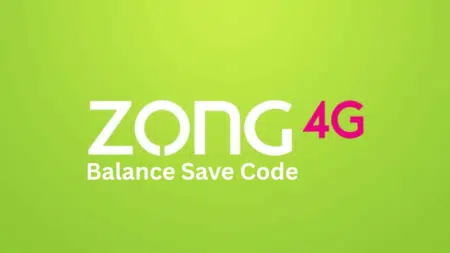
1 Comment
Telenor