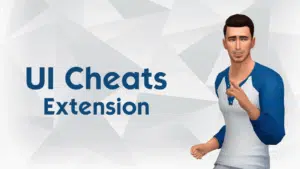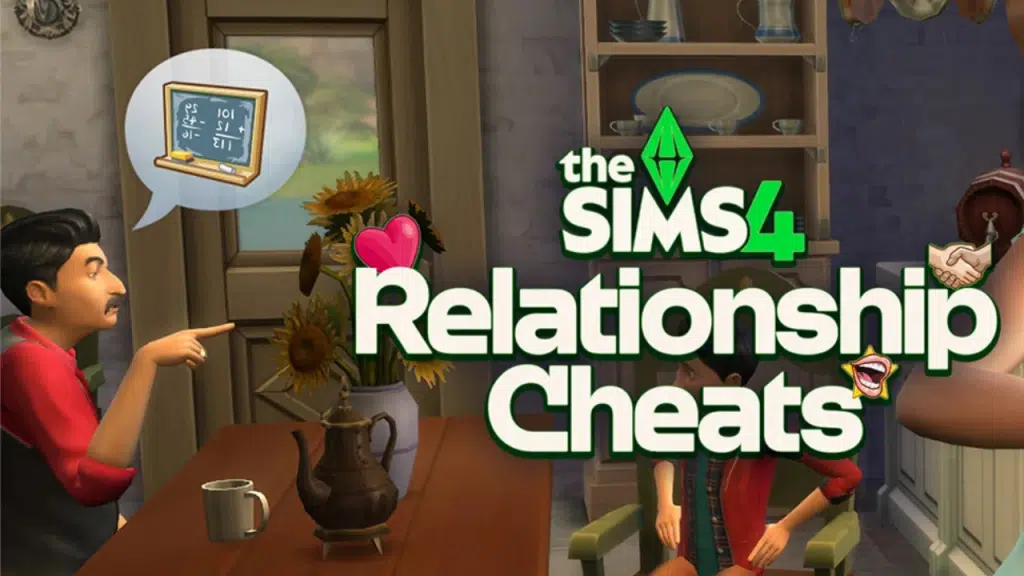As someone who has spent hundreds of hours in The Sims 4, I’ve had plenty of slow-burn friendships, awkward first dates, and long-term rivalries. But I’ll be honest—sometimes I don’t want to wait days (or weeks) of in-game time to see relationships develop. That’s when I turn to the Sims 4 relationship cheat.
Whether I’m setting up a new save, recreating a TV cast, or just fixing a glitch, these cheats give me full control over how my Sims feel about each other. In this guide, I’ll walk you through exactly how I use friendship cheats, romance boosts, and family relationship fixes, all based on my own gameplay experience.
Why Use a Sims 4 Relationship Cheat
Normally, building relationships in The Sims 4 takes time—hours of chatting, telling jokes, and hanging out together. That’s great for realistic gameplay, but not so great when:
- You want a couple to start the game already in love.
- You’re storytelling and need a rivalry instantly.
- A bug wipes out your family connections.
- You’re trying to complete aspirations quickly.
The relationship cheat in Sims 4 lets you skip that grind entirely, setting the exact friendship or romance levels you want in seconds.
How to Enable Cheats?
Before you can use any cheat, you’ll need to enable it in your game. Here is how to do it:
- Open the cheat console:
- PC: Ctrl + Shift + C
- Mac: Command + Shift + C
- Console: Press all four shoulder buttons at once
- Type:
testingcheats truePress Enter. You should see a confirmation message.
I’ve noticed that sometimes after traveling between lots, cheats disable themselves, so I always re-enter the command if a cheat suddenly stops working.
Sims 4 Friendship Cheat
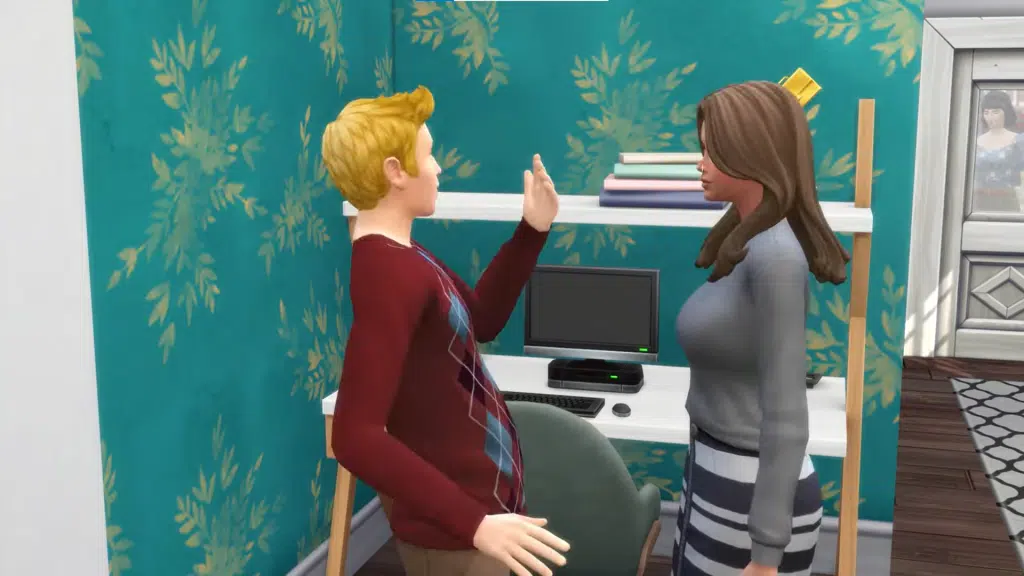
Friendships are the heart of most of my households, but sometimes I want instant best friends. The Sims 4 friendship cheat uses this format:
modifyrelationship [FirstName] [LastName] [FirstName] [LastName] [Amount] Friendship_Main
- Replace
[Amount]with a number between -100 and 100. - Positive numbers increase friendship, negative numbers decrease it.
Example:
modifyrelationship Atif Goth Balu Goth 75 Friendship_Main
This instantly makes Atif and Balu close friends.
If I want drama, I’ll set the number to -100 to make them instant enemies. The friendship cheat of The Sims 4 is perfect for rival households in my neighborhood stories.
Sims 4 Romance Relationship Cheat

Romantic progress can be slow, lots of flirting, dates, and playful moods before that romance bar fills. When I’m impatient (or just recreating my favorite movie couple), the romance version saves the day:
modifyrelationship [FirstName] [LastName] [FirstName] [LastName] [Amount] Romance_Main
Example:
modifyrelationship Johnny Amir Ali Umar 100 Romance_Main
That one line makes Johnny and Ali completely smitten instantly. On the flip side, when you set it to -100, it can end a romance instantly while keeping their friendship intact.
Setting Family Relationships
Not all relationship cheats are about friendship or romance. One of the most useful ones lets you define family ties. This is essential when I create Sims separately in CAS and want the game to recognize them as related.
setrelationship Bella Goth Cassandra Goth Mother_Daughter
Replace Mother_Daughter with any valid family role like Father_Son, Brother_Sister, or Spouse.
This has fixed countless glitches for me, especially when moving Sims between households.
Resetting or Clearing Relationships
Sometimes I don’t want a relationship maxed out or destroyed; I want a clean slate. I use this approach:
modifyrelationship [FirstName] [LastName] [FirstName] [LastName] 0 Friendship_Main
modifyrelationship [FirstName] [LastName] [FirstName] [LastName] 0 Romance_Main
This puts both bars at zero and lets me rebuild the relationship naturally in-game.
Using Cheats on NPCs
You’re not limited to Sims in your active household. The friendship and romance cheats work on townies, too. I once used them to make my Sim’s best friend secretly fall in love with a barista, without them ever meeting on screen. It added a fun surprise when the story unfolded.
Common Issues and Fixes
When Sims 4 relationship cheat doesn’t work, I usually find it’s one of these:
- Spelling or name errors: You must type names exactly, including capitalization.
- Missing last names: If a Sim only has one name, leave the second name slot blank but keep the space.
- Cheats disabled: Re-enter
testingcheats true. - Wrong relationship type: Use
Friendship_MainorRomance_Mainas intended.
Creative Ways to Use Relationship Cheats
Over the years, I’ve found some fun ways to use these commands beyond just convenience:
- Pre-writing drama: Set two Sims as enemies so neighborhood gossip starts immediately.
- Speedrunning aspirations: Friend of the World becomes easy when you instantly max multiple friendships.
- Story recreations: Build a household from a show or book and match their relationships exactly.
- Bug recovery: Restore lost marriages or family ties after a move.
Final Thoughts
The Sims 4 relationship cheat is one of the most powerful tools in the game’s cheat system. It lets you control the emotional web of your Sims’ world without waiting through hours of repetitive interactions. Some players also use the MC Command Center Mod to instantly manage their relations without worrying about cheats. You can also use it for your comfort.
Frequently Asked Questions (FAQs)
Turn on cheats with testingcheats true, then type the modifyrelationship command with a positive number. That way, your Sims can become best friends or fall in love instantly without all the waiting.
Yes, but use LTR_SimtoPet_Friendship_Main for Sim-pet relationships. For example, modifyrelationship Bella Goth Whiskers Goth 100 LTR_SimtoPet_Friendship_Main maxes out Bella’s friendship with her pet Whiskers.
No, cheats only affect the specific Sims named in the command. You must enter the command for each pair of Sims you want to modify.
Yes, indirectly. You can boost romantic relationships between one Sim and another using LTR_Romance_Main, which may trigger jealousy if the Sim’s partner witnesses romantic interactions. There’s no direct “jealousy” cheat, but manipulating relationships can create the scenario.
The relationship cheat covers both friendship and romance; the friendship cheat only changes the friendship bar.
Related Mods: