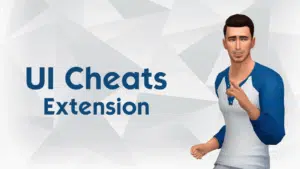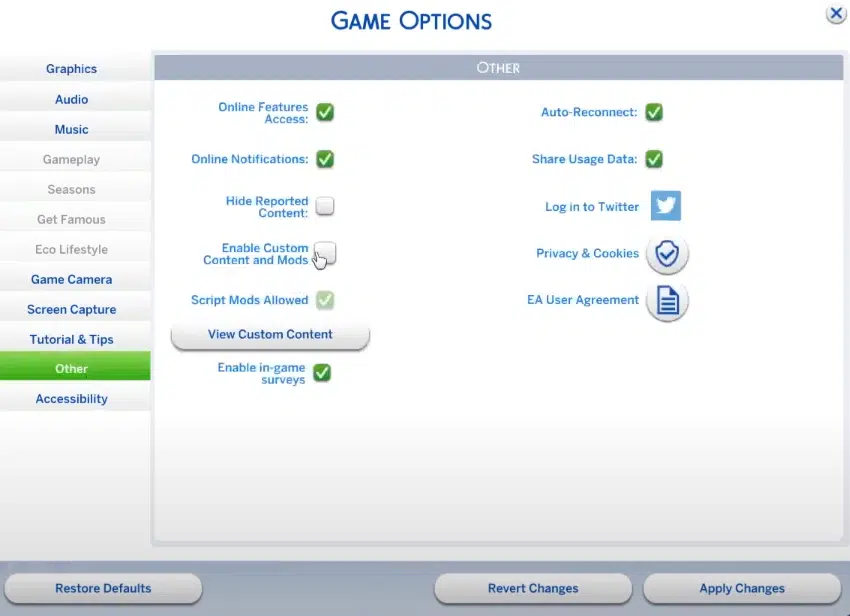While creating a Sim, you only get 3 traits, right? It’s frustrating because there are so many great personality traits available, but your options are limited. That’s why I’m sharing the Sims 4 More Traits Mod v1t, which unlocks additional traits in CAS. With this mod, you can customize your character with more depth and build a richer, more layered story.
What’s New in v1t (Updated December 3, 2025)
- The file we updated was modified in this patch, so it moved back to version 2a. You won’t notice any changes in your game. Only the file name for the Chingyu-compatible version was adjusted to a new format.
- Rolled out Version 2a to keep things running smoothly with Patch 1.120.111. Just a heads-up: only grab one version of the mod, not both!
Also Check: How to rotate items in Sims 4
Download More Traits in CAS Mod
Here is the download link for the Sims 4 More Traits Mod. The file size is 87.5 KB. To install it in your game, place these files in the Mods folder. If you’re unsure how to do this, check out the guide below.
Use the regular version if you don’t have any other trait mods. Use the Chingyu Compatible version only if you’re using the MoreTraitsMod_Options by Chingyu. However, I recommend downloading only one version to avoid conflicts.
How to Install More Traits Mod Sims 4
After downloading the files above, it’s time to activate them in your game. Follow the steps below carefully, or you might run into strange issues:
- Enable Mods in The Sims 4
Run The Sims 4 game, navigate to Game Options > Other & check “Enable Custom Content and Mods” and “Script Mods Allowed.” Then click Apply Changes and exit.
- Move the File to the Mods Folder
Go to
Documents > Electronic Arts > The Sims 4 > Mods& put the downloaded.packagefile into that folder. - Delete Cache Files
Press backspace to go back to the The Sims 4 folder and delete
localthumbcache.packageandavatarcache.packagefiles. - Launch the Game and Check the Mod
Open your game and go into Create-a-Sim (CAS). Now you will see extra hexagons for additional trait slots depending on the Sim’s age. e.g, Young Adults can have 5 traits instead of 3.
“To edit existing Sims, use the cheat:
cas.fulleditmode, or use MC Command Center or AddTraitsMenu mod.”
What Does This Mod Do?
This mod simply adds extra trait slots to Sims across nearly all life stages. Here’s what you get:
- Toddlers: 2 traits
- Children: 3 traits
- Teens: 4 traits
- Young Adults, Adults, Elders: 5 traits
This gives your Sims more personality right from the start. You no longer have to sacrifice “Bookworm” just to make room for “Creative” or give up “Clumsy” because “Good” felt more important.
And here’s something unexpected, lots (the places your Sims live or visit) also benefit, now it allows up to 5 lot traits. This happened due to how EA’s system connects CAS slots to lot traits, but it’s a happy accident for players who love gameplay variety.
Compatibility
- You don’t need any expansion packs to use the More Traits mod. It works with just the Sims 4 base game.
- It is compatible with the latest version 1.120.111; do not use it with old versions.
- This mode does not conflict with UI Cheats, More CAS Columns Sims 4 (tested), Better BuildBuy, and Tool.
- Only use the Chingyu Compatible version if you’re also using Chingyu’s MoreTraitsMod_Options. Otherwise, use the regular version.
Conclusion
In this article, I’ve shared the Sims 4 More Traits Mod with you. Be sure to use only one file that fits your needs. If you run into any issues, feel free to message me on Discord with the details. If the mod stops working after a Sims update, just check back on this page for the latest version.
Frequently Asked Questions
It allows Sims to have more than 3 traits in Create-a-Sim (CAS), up to 5 for Young Adults and older, 4 for Teens, 3 for Children, and 2 for Toddlers. It also increases lot traits to 5.
Yes, it’s fully compatible with the Sims 4 base game.
Existing Sims won’t automatically get extra traits. Use the cheat cas.fulleditmode to enter CAS and add traits manually.
No, pet trait slots remain unchanged as they weren’t compatible during testing.
Yes, you can assign as few as one trait; filling all slots is optional.
Extra traits will disappear from Sims, but this won’t cause game issues.