The Sims 4 Mod Manager is a lightweight tool that helps you install, manage, and enable or disable mods and custom content (CC) automatically, without having to dig through folders every time. It lets you manage your files easily, without worrying about duplication or conflicts. You can also download and update thousands of original mods and CC directly from CurseForge through the app’s interface.
What’s New in v1.2.13 [Updated September 09, 2025]
- Fixed some known bugs to improve overall performance.
- Now it’s compatible with the game Patch 1.118.242.
- Now you can create your custom loading screen with images.
Download Sims 4 Mod Manager
Below are the download links for the app. The file size is 138.09 MB for Windows OS and 164.49 MB for MACOS.
How to Install Sims 4 Mod Manager
Here is the step-by-step guide to install the software on your Windows/MAC OS within 2 minutes.
- Extract
.zip fileand run the setup with Administrator rights. - Select the location where you want to install the program (a minimum of 468 MB of space is required).
- Wait for the installation to complete. Once done, check ‘run Sims 4 mod manager’ and press finish.
- At first start, it will scan the game files and check for updates. Enjoy!
How does this program work?
The mod manager basically works like File Explorer on Windows or the Finder on macOS, but with a few extra functions specifically for Sims 4 files.
Every change you make, such as creating or deleting a folder, renaming, moving, or deleting a file, will also be applied directly to your actual Mods folder.
Files that are placed directly in the Mods folder and not inside a subfolder will appear in the Overview tab under “Unsorted.”
Note: Using the program while Sims 4 is open can lead to errors because the game partially blocks file access.
Why use a Mod Manager for Sims 4?
If you’re a mod lover, you’ve probably run into broken mods, conflicts between CC, and leftover files cluttering your Mods folder. It’s frustrating, right? You need something that can manage them easily. That’s where this mod manager comes in. You can easily:
- Easily activate/deactivate any mod/cc without deleting files.
- Group mods into folders or categories via the left sidebar (very useful for storytelling or legacy saves).
- Manage, create a Sim, Build-buy mode, and Pose animation options right from the main dashboard.
- Easily import Sims 4 files in one click.
It saves time and reduces the stress of troubleshooting, which means it’s good for your health.
How to use Sims 4 Mod Manager
When you first run the program, you might be troubled about how to use it. Here is the detail of each feature with a how-to guide.
Overview
Starting from the overview, where you can activate/deactivate any mod/cc. On the top right corner, there is a negative (-) and a tick sign. Press the negative sign to deactivate & tick to activate all modes. Furthermore, you can also hover over any mod to activate/deactivate it individually.
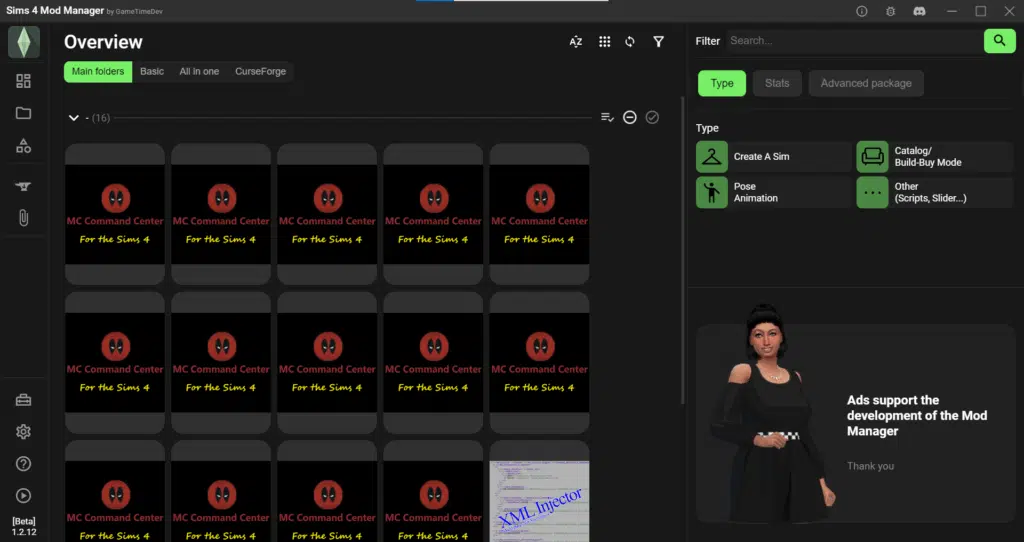
Folders
In the folder tab, you can create a new folder with a custom name to manage different types of files. For Example, you can put UI Cheats mod files in a separate folder to avoid conflict with the MC Command Center. If you do not want to use it, install XML Injector as an alternative to avoid any conflict.
Categories
Add custom categories and use automatic tagging to group CC/Mods across folders. Categories can be used in different ways. For Example, you can use it for:
- Sessional CC (like Winter, Halloween)
- Creators
- savegames
- Types (Alpha/MaxisMatch)
CurseForge
Recently, a new CurseForge integration has been added to the app that lets you browse, download, and update CC/Mods from popular creators. Now you don’t need to search on browsers and install the files manually, just click on install and it’s done.
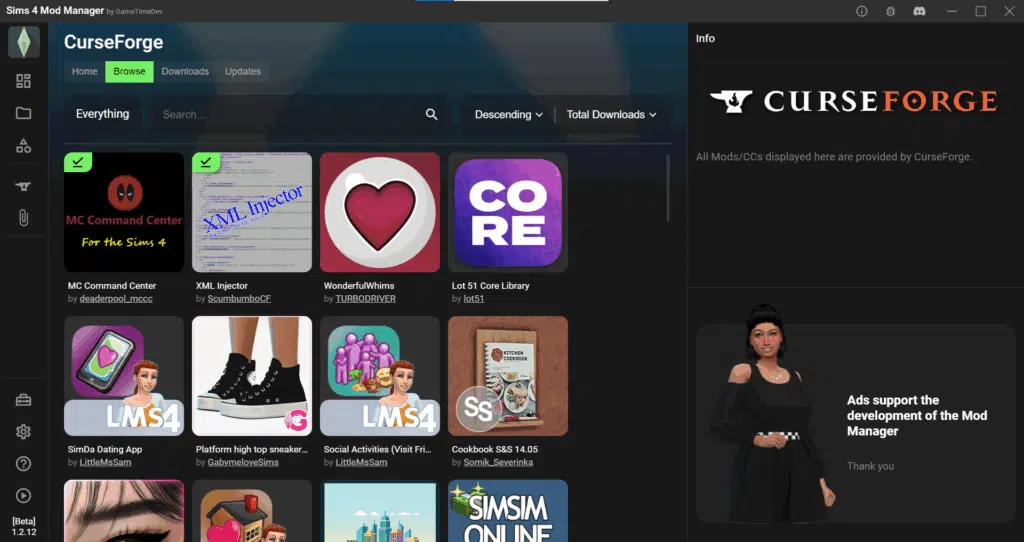
Import
With the import button, you can easily install Sims 4 files and archives without digging through folders. All in one place.
Tools
In the tools section, you will find a lot of tools like duplicate files detector, advanced ID conflict, fun tools, Work in progress, and Sims 4’s Mod settings.
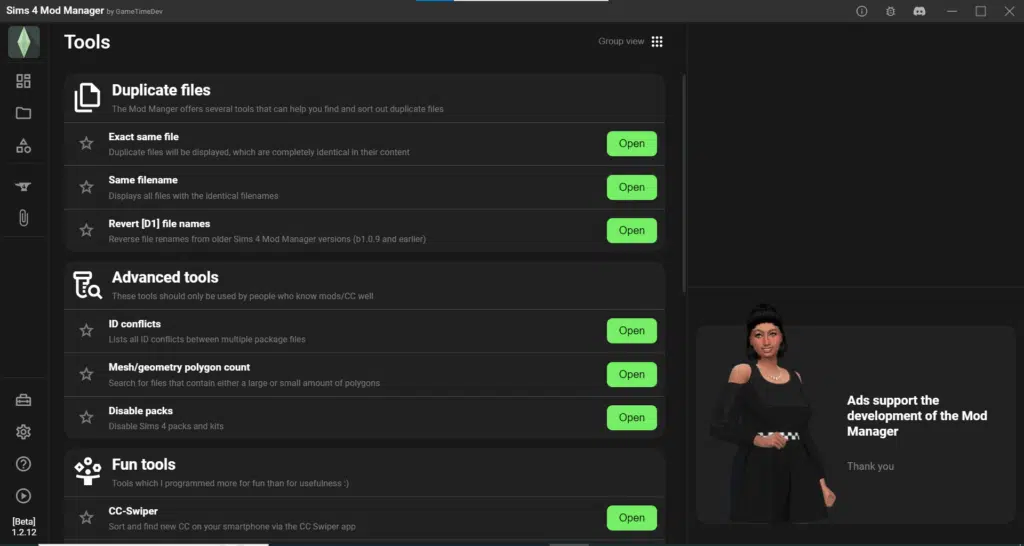
Settings
In the settings, you can change the language, modify paths, customize the app’s UI, enable or disable CurseForge integration, and enter advanced mode (for Pro users only) to run your SQL commands.
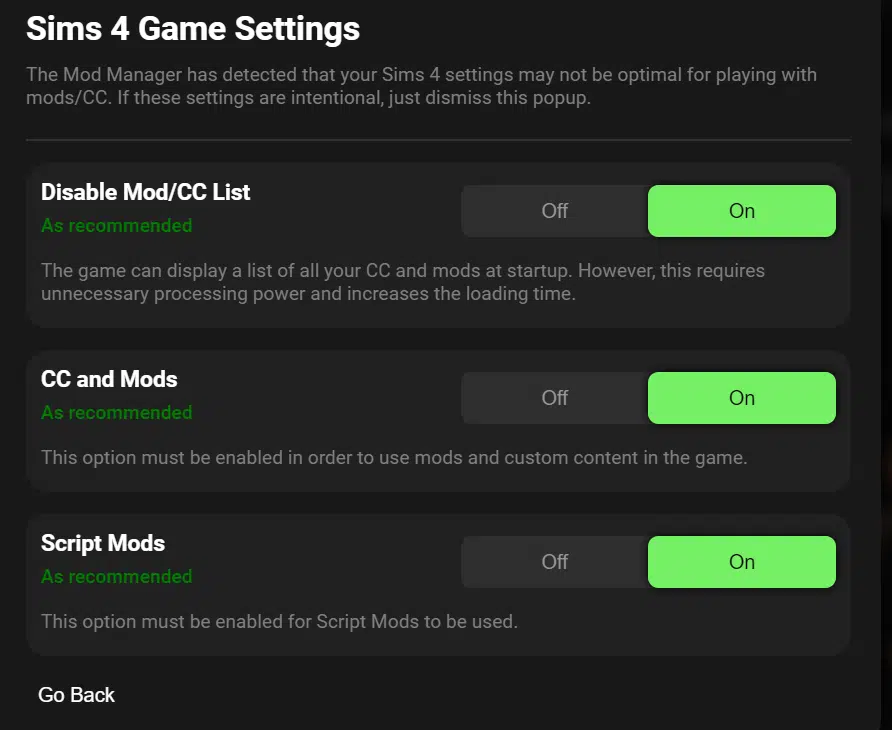
Start game
You do not need to open the EA app and run the game; just click on the start button, and everything will be done automatically.
Manual Modding vs Using a Manager
| Feature | Manual Modding | Mod Manager |
|---|---|---|
| Easy to organize | ❌ | ✅ |
| Conflict detection | ❌ | ✅ |
| Profile support | ❌ | ✅ |
| Backup tools | ❌ | ✅ |
| Patch safety | ❌ | ✅ |
Best Alternatives
If the main mod manager doesn’t fit your style, here are a couple of other options:
- The Sims 4 Mod Assistant: It is simple and great for beginners.
- CurseForge App: It adds mod manager support for Sims 4 (though still evolving).
- Vortex (Nexus Mods): Better for complex games; not my go-to for Sims.
Each tool has its strengths, but I personally prefer the one that focuses only on Sims 4.
Final Thoughts
The Sims 4 Mod Manager was originally developed by Fabian (GameTimeDev), a computer science student from Germany. With the latest update, many new features have been added along with several bug fixes. It’s a handy tool that lets you manage your mods and CC all in one place. You can also detect conflicting or outdated mods while adjusting your game settings. Some features, like save game management, the TGI list checker (CAS), and the region map checker, are still experimental, but you can try them out and share your feedback so the bugs can be fixed.
FAQs
Yes, it is safe to use CurseForge for The Sims 4 because its files are scanned to detect unwanted malware.
To find broken CC, you can use tools like Sims 4 Tray Importer or a mod manager, which help you spot missing or outdated files. Testing your mods in small batches also makes it easier to catch what’s causing problems.
Yes, modding The Sims is legal. EA supports mods as long as they don’t break the game’s terms of service or include anything illegal.
It doesn’t automatically detect broken or outdated mods, but it helps you organize and disable them so you can test and find issues more easily.

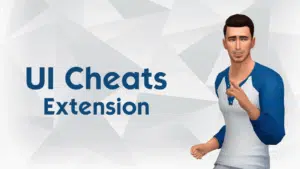



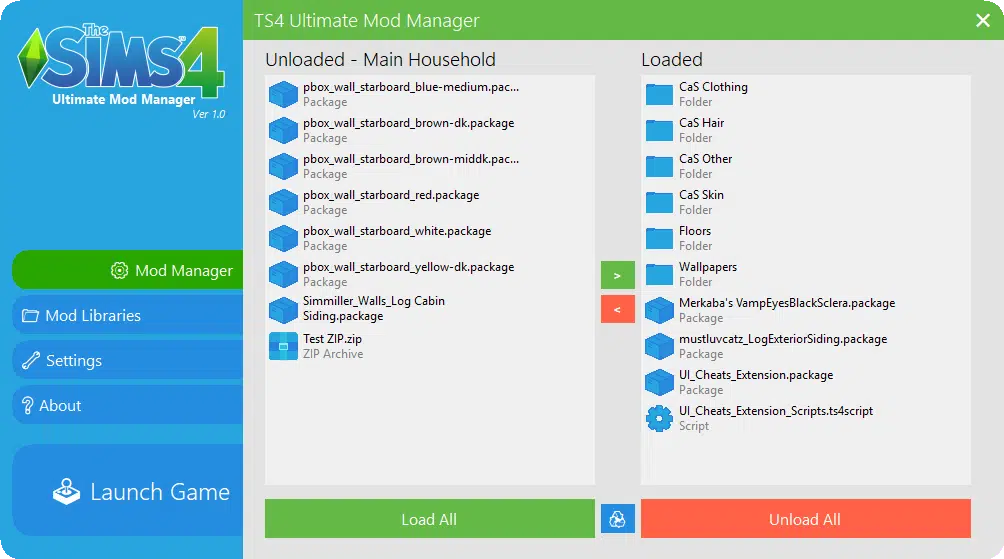



1 Comment
9024