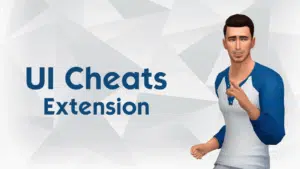The MC Command Center, or MCCC for The Sims 4, is a UI mod that gives you more control over NPC story progression. Once installed, it adds several options to your game’s interface. For example, the MC Career module includes settings that let you customize how careers and school systems work in The Sims 4. You can download the latest version of MCCC below. It is fully compatible with the latest patch 1.120.111.
What Is MCCC?
It is a popular mod developed by Deaderpool to give more customization and control over Sims, households, and the overall world. This toolkit allows you to use cheats, manage story progression, NPC behavior, population settings, kill, delete, or rename Sim, and more through the in-game menu with a single click.
Download MC Command Center Sims 4 (2025.7.0)
You can download the files through the download buttons below. These files are compressed in 7-Zip, and the file size is just 2 MB.
How to enable MCCC in Sims 4?
Installation is straightforward; place the extracted files in the mods folder.
- Download the zip archive from the above buttons.
- Extract the zip files with 7-Zip software.
- Now, copy all the files and paste them into
Documents > Electronic Arts > The Sims 4 > Mods. - Run the game and enable “Custom Content and Mods” and “Script Mods Allowed” from the game options.
- Restart the game for changes to take effect.
- At the next start, you will see the list of mods that are currently active.
How to use the MC Command Center
- Run the Sims 4 and start a new game or load an existing one.
- Click on the Sim and click on MC Command Center from the top center.

- Choose the mod or cheat that you want to use & enjoy.

Key Features
Base Module
It is required for all other modules to function and display properly. It allows access to settings and commands through in-game computers, mailboxes, or Sims, and enhances gameplay with story progression and cheat replacements.
Story Progression
It adds dynamic progression for unplayed Sims and enables autonomous marriages, pregnancies, career changes, and household moves, mimicking The Sims 3’s story progression.
Global Settings Control
It is used to adjust in-game mechanics like lifespan per age stage, relationship decay rates, and time speed and notification settings (e.g., aging/death notifications for played Sims only).
Cheat Simplification
It replaces the cheat codes system with a modern one-click activation system. For Example, if you want to use the money cheat, just click on add money and enter the amount (999999 max.), and the amount will be credited into your account.
Key Modules and Their Features
Here is the list of all modules and their features that I use in the game.
MC CAS (Create-a-Sim)
This module lets you customize your Sims’ appearance, like hair, makeup, or accessories, without having to enter Create-a-Sim. It also gives you control over the body shapes and sizes of townies, so you can prevent random weight or muscle changes over time. You can fine-tune genetics by setting what children inherit from their parents, and even blocklist certain traits for Sims or pets to avoid unwanted assignments.
MC Cheats
With MC Cheats, you can instantly modify things like motives, emotions, skills, and careers. It also allows you to add satisfaction or business points, reset broken Sims, and adjust household funds with a few clicks. You can auto-enable handy cheats like Full Edit CAS or build/buy cheats, and even trigger random events or change lot traits without using cheat codes.
MC Cleaner
This tool keeps your game tidy by fixing common annoyances—like syncing last names for married Sims, removing stray accessories from outfits (like glasses in the shower), or properly deleting culled Sims. It helps reduce clutter and can make your game run more smoothly overall.
MC Career
The career module lets you promote or demote Sims instantly, switch career branches, or tweak employment rates by age group. For example, you can help more teens or elders get jobs. It also gives you control over homework speed, vacation days, and job difficulty settings for both played and unplayed Sims.
MC Clubs (requires the Get Together expansion)
This module expands the club system by increasing the number of allowed members and offering better management tools. You can monitor club activities and control memberships more effectively than the base game allows.
MC Occult
If you play with vampires, aliens, or spellcasters, MC Occult gives you detailed control over how these Sims behave. You can adjust skill progression, enable or disable specific interactions, and even allow features like risky vampirism to spread the condition more organically. It also lets you force Sims to reveal their true form on command.
MC Population
This module helps you control how many Sims exist in each life stage (child, teen, adult, etc.) across your game. You can stop the game from filling your carefully designed houses with random NPCs and fix awkward townie outfits, especially if you use a lot of custom content.
MC Pregnancy
Here, you can manage every aspect of pregnancy in the game—from forcing pregnancies and setting baby gender, to enabling teen parenting. You can also control breakups by deciding who moves out, how custody is handled, and even applying child support. There are also inheritance rules you can tweak for extra realism.
MC Dresser
This module lets you fine-tune outfits globally or on a Sim-by-Sim basis. You can stop Sims from randomly changing into ridiculous clothes and maintain a consistent look across your world, including NPCs.
MC Tuner
Tired of your Sims constantly drinking water or kicking dollhouses? MC Tuner allows you to disable annoying behaviors like these. It also helps you control phone notification spam or turn it off entirely if you’re aiming for an off-the-grid experience.
Also Check: Sims 4 Tray Importer
MC Woohoo (optional, separate download required)
MC Woohoo adds depth to romance and pregnancy gameplay. It includes options for risky Woohoo, relationship dynamics, and more advanced control over how Sims connect romantically.
MC GEDCOM
For players who love managing family trees, this module helps you view, export, or manipulate genealogical data more easily within the game.
Fixed: UI Mod not Working
If it is not working on your device, here is how to fix it.
- Download the latest version after the new patch. The latest supported version is 1.119.109.
- Make sure that your files are not placed in sub-folders.
- Clear the game cache by deleting the
localthumbcache.packagefile. - If the issue still exists, tell me through the comment section in detail.
Final Thoughts
This isn’t just a tool; it brings new life to the game. When you’re feeling bored, enable it and explore features like teleporting or turning them into ghosts. You can also increase money, change clothes, or make a Sim pregnant. Take full control of their lives like a dollhouse with the MC Command Center. If you want to try out the beta version, you can join the Deaderpool on Patreon.
If you love this tool as I do, you should also try the UI Cheats utility for a better experience.
Frequently Asked Questions
It lets you control almost every aspect of Sims’ lives, including pregnancy, money, relationships, autonomy, and cheats, all from one menu.
Yes, the MCCC is entirely free to download.
Go to MC Command Center > MC Pregnancy > Start Pregnancy, then select the partner. The Sim will become pregnant instantly.