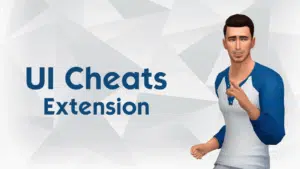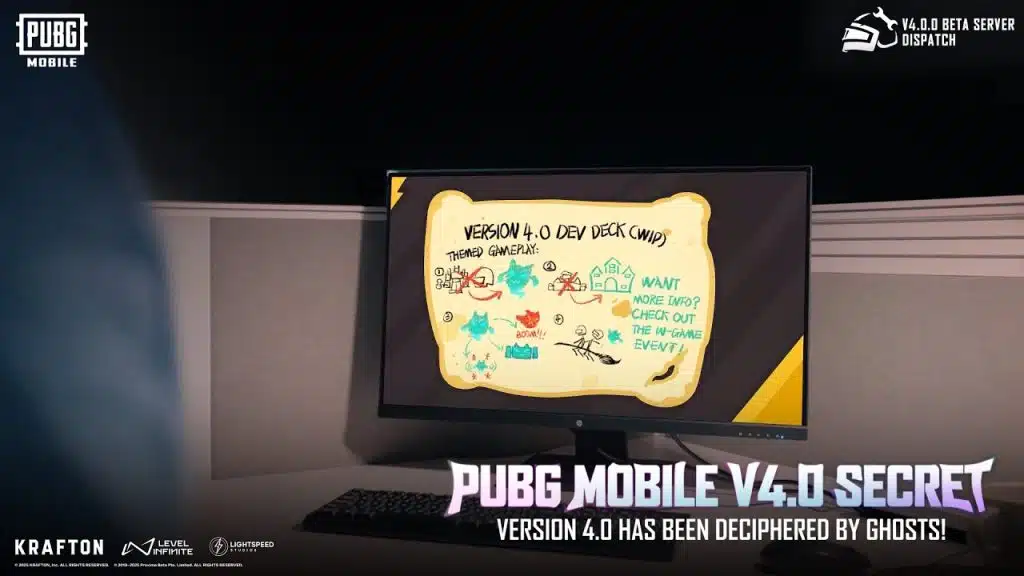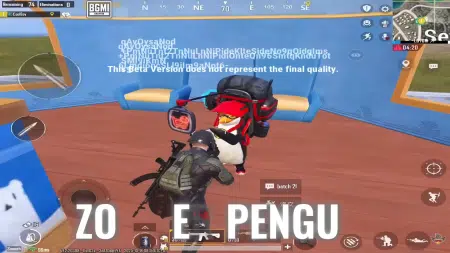A new era of PUBG begins with the 4.x series updates. On July 31, 2025, the developers released PUBG Mobile Beta 4.0.1, along with a trailer showcasing the upcoming features. The next update for all versions of PUBG and BGMI will include a two-seater flying broom and an exclusive Harry Potter collaboration. Read the full article to learn how to download and install this version on Android and iOS.
The beta version does not represent the final quality. Some items or powers may change or excluded from the official release.
Something wicked this way comes…
— PUBG MOBILE (@PUBGMOBILE) July 30, 2025
Ghosts, ghouls, and magic brooms appear to be coming in PUBG MOBILE Version 4.0. Join the beta to explore more secrets!
📲 https://t.co/YtsBKJcVoM#PUBGM400BETA #PUBGMOBILE pic.twitter.com/LH1ekeoE1P
What’s New in this update!
This update brings a range of new features and items, including the Ghost Companion, loot boxes, hotdrops, and more. Let’s explore them together:
Also Check: PUBG Beta 4.1 Update Schedule
Theme Mode
The Harry Potter theme mode is coming with magical powers. When you land in a hotdrop, dark mode activates, giving the game a great look with no lag. There are treasure crates filled with loot and Ghost powers. Inside the main building, the silent, smooth-textured walls and stairs create a calming vibe. At the center, you’ll find level 3 loot.
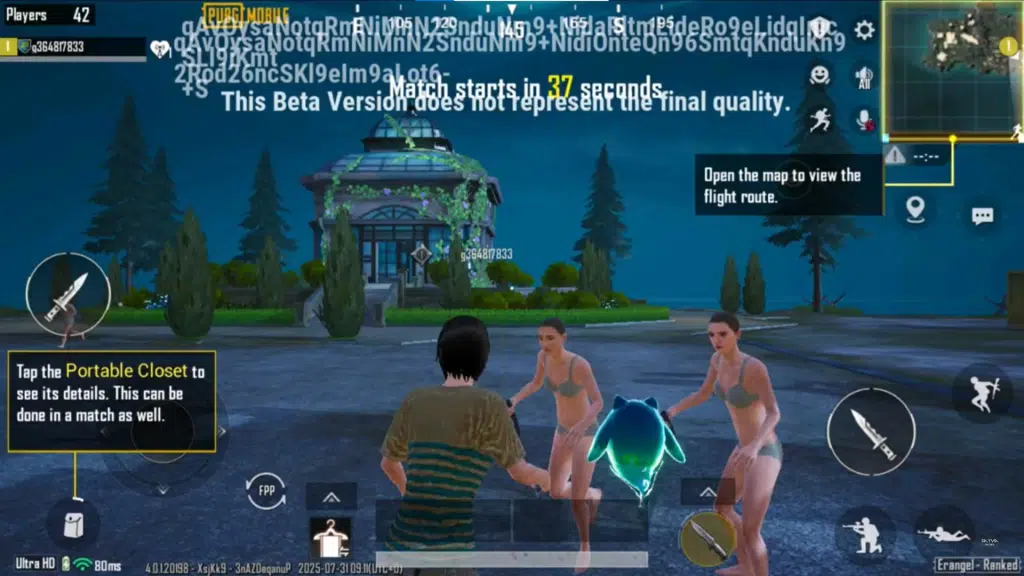
Ghost Companion
In PUBG, you can usually get a pet companion from the shop or by opening crates. However, this time, the new one is completely different. Players who want a pet that walks alongside their character can now get one in the new themed mode. This ghost companion doesn’t just follow you—it also grants special magical powers to help protect you and your teammates from enemies.
Abilities and Powers
In the new themed mode, you can collect Ghost Powers and combine them to unlock a special ability. If you’re eliminated by an enemy, you’ll temporarily become a ghost and can still help your teammates—by turning yourself into a protective wall, for example. You can also use ghost form to mark enemies, like a spooky scout.
Now, let’s talk about the actual powers.
When you open your backpack, you’ll see three slots next to your companion where you can equip powers. The square slot is for your main ability. Once you drag a power into that slot, a new button will appear on your screen. Tapping it activates your chosen ability, like creating a wall or flying with a balloon. When you stand still, your ghost companion will even cover your head to shield you from enemy bullets.
How to download and install Beta PUBG Mobile 4.0.1
First, you need to download the beta version by clicking the link below. Once that’s done, we’ll move on to the next steps.
First, uninstall the old version (if you have installed it); otherwise, continue:
Android
- Click on the APK file (mostly in the download folder) and go to settings to allow installation from unknown sources.
- Click on the install button and wait for installation to complete.
- Once done, run the game and allow storage and mic permissions.
- Now download the extra resources and graphics pack.
- Next, log in to the game with your Gmail, X, phone number, or guest.
- Download the new theme mode and maps and enjoy.
iOS
As iOS does not allow downloading files from unknown sources, you need to install it through a Beta invitation link. Make sure to come first because there are limited slots, so join quickly.
Go to this website and follow the steps to install through Safari browser.
Conclusion
This is the first beta release, so some features or textures might be missing. The PUBG developers will roll out five beta versions before the official release of the 4.0 update. In the meantime, you can check the system requirements for your device to make sure you have enough space to install the newer version.
Also Check:
- BGMI 3.9 update download links
- PUBG Mobile 4.0 Update Release Date
- Super Smooth Graphics in PUBG Mobile