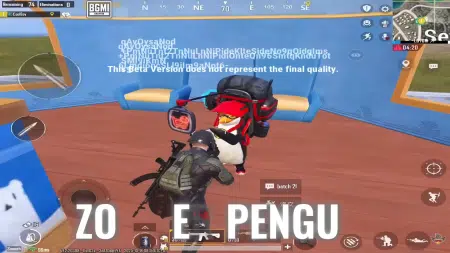Krafton has officially confirmed that the 3.4 update for PUBG Mobile will be released on September 10, 2024. It will roll out slowly to prevent server issues. In this version, developers added a Vampire theme mode to experience the epic battle between Vampires and Werewolves. Players will experience Metro Royal with new features and improvements.
When will the 3.4 Update be released?
PUBG Mobile will start rolling out on 10 September 2024, whereas BGMI, the Indian version of this battle royal game, will be released on 20 September. This update will be available on the Play Store and App Store at different times based on the region. Check out the latest date and timing:
Players need to remember that this update will roll out gradually for all devices. If you don’t receive it immediately, wait a few hours to complete the rollout process.
| Region | Time Zone | Correct Date and Time |
| Asia | India Standard Time (IST) | September 10, 7:30 AM |
| China Standard Time (CST) | September 10, 10:00 AM | |
| Japan Standard Time (JST) | September 10, 11:00 AM | |
| Europe | Western European Summer Time (WEST) | September 10, 3:00 AM |
| Central European Summer Time (CEST) | September 10, 4:00 AM | |
| America | Eastern Daylight Time (EDT) | September 9, 10:00 PM |
| Pacific Daylight Time (PDT) | September 9, 7:00 PM |
How to Download?
Before downloading PUBG version 3.4, you need to make sure your device is compatible and has enough storage in your phone.
- Step 1: Open the Play Store/App Store on your device (Android/iPhone)
- Step 2: Navigate to the “Updates” section.
- Step 3: Find “PUBG Mobile” from the list and click on update.
- Step 4: After installing the update, restart your PUBG app and explore new features and enhancements.
Note: If you want to manually update your game, download it from the official website or any trusted source. Locate the APK file and tap it to install.