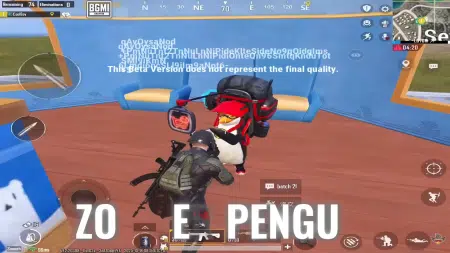PUBG has officially announced the schedule for beta testing for the 4.1 update. As usual, Android users can simply install through the APK file, but iOS users cannot do it because of the strict security features. They can download the beta version through the invitation link, but the seats are limited, and not all users might be selected. On the Discord server, PUBG officials share the link to Google Forms that users have to fill out. Upon selection, you will receive an invitation link through the in-game mail where you can download the game. Here is how you can fill out this form.
There are limited seats, so quickly fill out the form without wasting your time.
Form link: https://forms.gle/VfUq3vD4y3vekWbq5
How to fill out the form?
- Copy the above link and paste it into your browser.
- Enter your Name, Email, Game ID*, and other information, then press Submit.
- As the beta version goes live, you will receive a download link with a quick guide so that your installation process goes smoothly.
- Once installed, open the game, give required permissions and log in with your account to play.
Note: Only get the form from the official sources; otherwise, someone can steal your personal information.
Also Check: PUBG 4.1 Update Release Date
What’s New in this Update
The first phase of the beta update 4.1.1 will be available in a few hours, so I have not played the game yet. But through an Instagram post, PUBG give clues and hints through a poster image. This update will be based on the Winter season that will be featured in FROSTY FUNLAND Theme Mode. Several new items and features, such as the Swordfish Syringe and Salted Fish Rocket Launcher, are also introduced to enhance the gameplay and overall user experience. Furthermore, the much-awaited Zombies mode is coming with bloody vibes on the horror night.
If you want to explore more features, visit our website again.