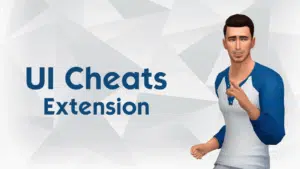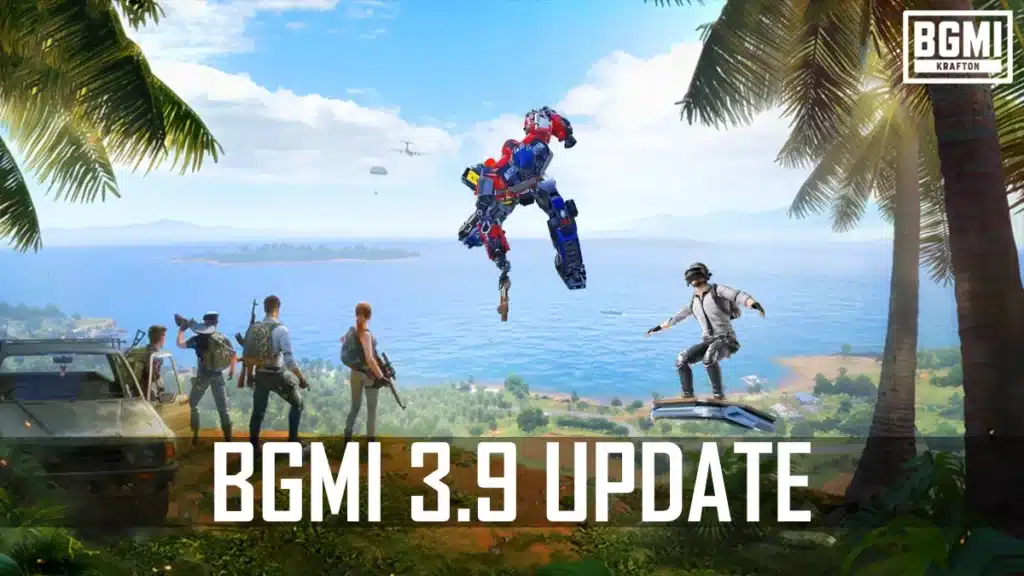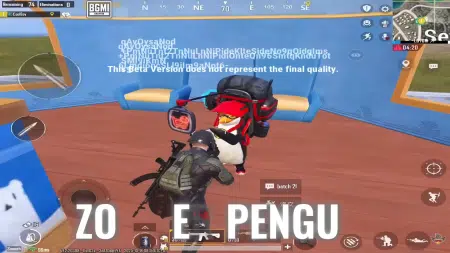Finally, six days after the global release, Krafton rolled out the BGMI 3.9 update on July 16, 2025. Indian players can now enjoy the Transformers theme mode, Zombies mode, and 1v1 Arena with their friends. Here, you’ll find BGMI 3.9 update download links for players who are unable to update the game through the Play Store or App Store.
What’s New in 3.9 update
Here are the highlighted features of this version.
Classic Gameplay
In classic maps like Erangel and Livik, you can summon Optimus Prime, Megatron, or supply crates (Energon or Cybertronian) using Spacebridge Beacons found in various locations on the map. Use Optimus Prime to defeat enemies with a thermal axe. If it’s damaged, you’ll have 10 seconds to repair the machine and use it again. This is a great addition to the game, even helping noob players survive on the battleground.

Cosmic Hoverboard
With the Hoverboard, you can quickly reposition and escape the blue zone, especially during the final circle when enemies are waiting to ambush you. It’s a very useful tool, and you can also activate a temporary energy shield to protect yourself from bullets. Try it out in classic mode to discover more hidden features.
New Weapons and Items
- ASM Abakan AR: This is a new weapon added to the game. Similar to the Beryl M762, it can fire in single, burst, and auto modes using 5.56mm bullets. It pairs well with the M416 since both use the same type of ammo.
- Ink Blaster: This new weapon is introduced in the updated Zombie Uprising Mode, along with powerful boss-level monsters like the Ice Dragon and Ink Blaster Zombies.
Enhanced Graphics
In PUBG Mobile, officials confirmed that low-end devices will now support higher FPS. For example, if you had 40 FPS in the 3.8 update, you can now get up to 60 FPS. This is a significant improvement, as higher FPS offers a competitive edge over other players. It’s a positive step toward fair gameplay and is likely to attract more users.
Super Smooth Graphics Mode is not yet confirmed in BGMI, but you can try it out and share your feedback with us.
Other Enhancements
- Following the vehicles, now bicycles and motorcycles support drifting.
- With the new recall system, when a teammate dies, you can revive them at the event location where a blue animation appears and level 3 loot is dropped along with your teammate. Your statue will also be featured at the event site.
BGMI 3.9 Update Download Links
Below are the download links for BGMI v3.9. The download size is 1.1 GB (additional data is required to download graphics packs and maps).
- APK Download: https://download.sumorb.com/battlegrounds-mobile-india-bgmi/
- iOS Download: https://apps.apple.com/in/app/battlegrounds-mobile-india/id1526436837
You must have at least 3 GB of storage to run the game smoothly.
How to Install BGMI XAPK?
Download the XAPK file from the above links and follow the steps below:
- Install XAPK installer from the Play Store.
- Open the app and select your XAPK file.
- Click on install and allow installation from unknown sources.
- Go back and wait for installation to complete.
Also Check: PUBG 3.3 Update