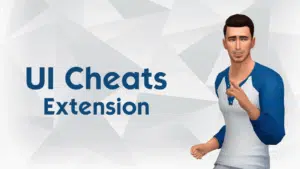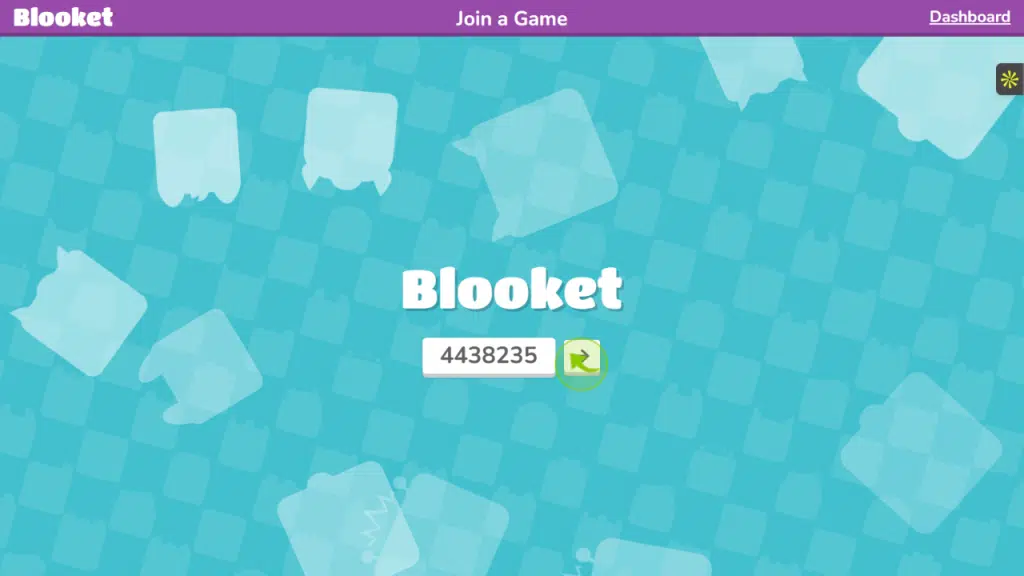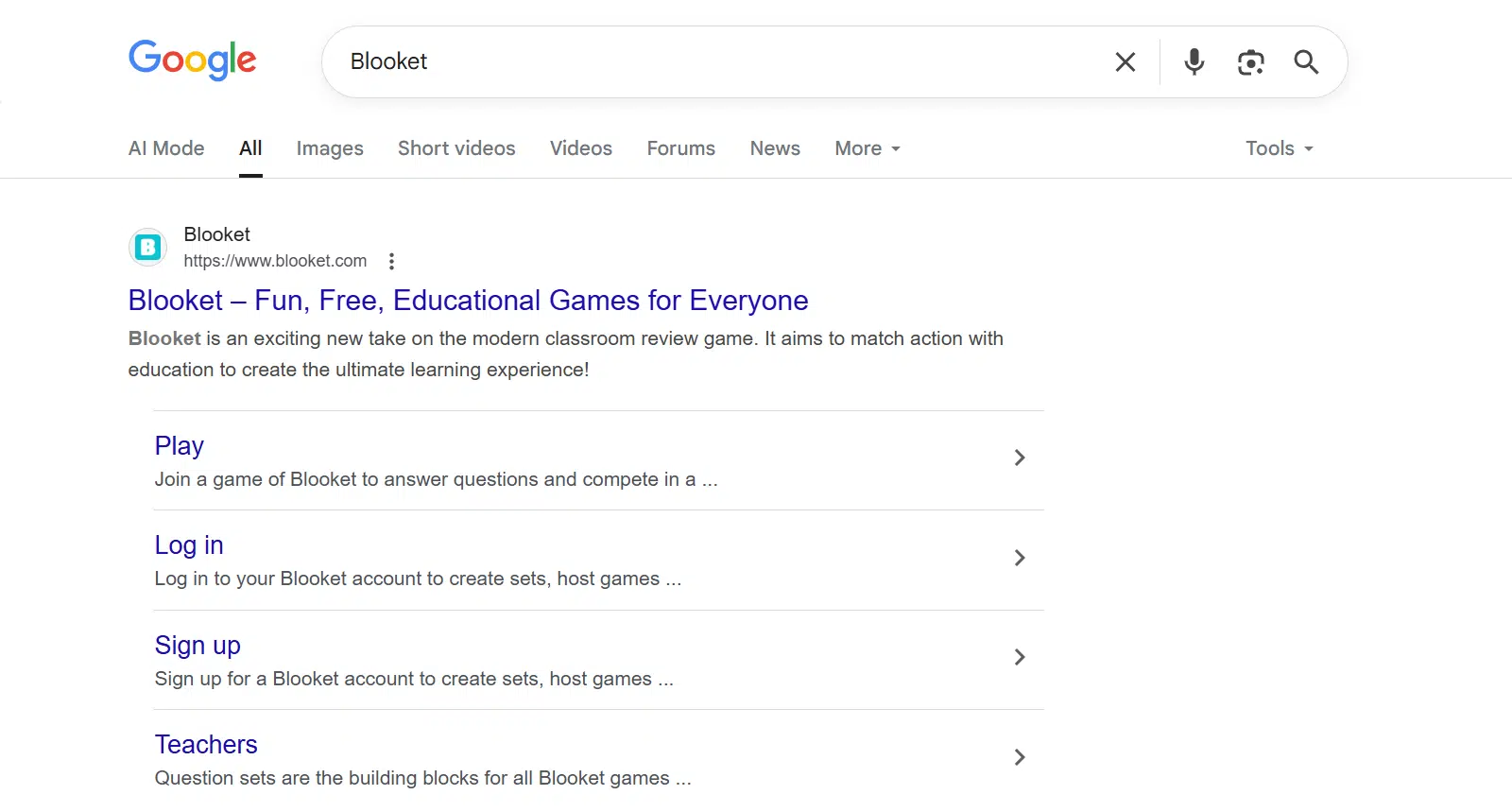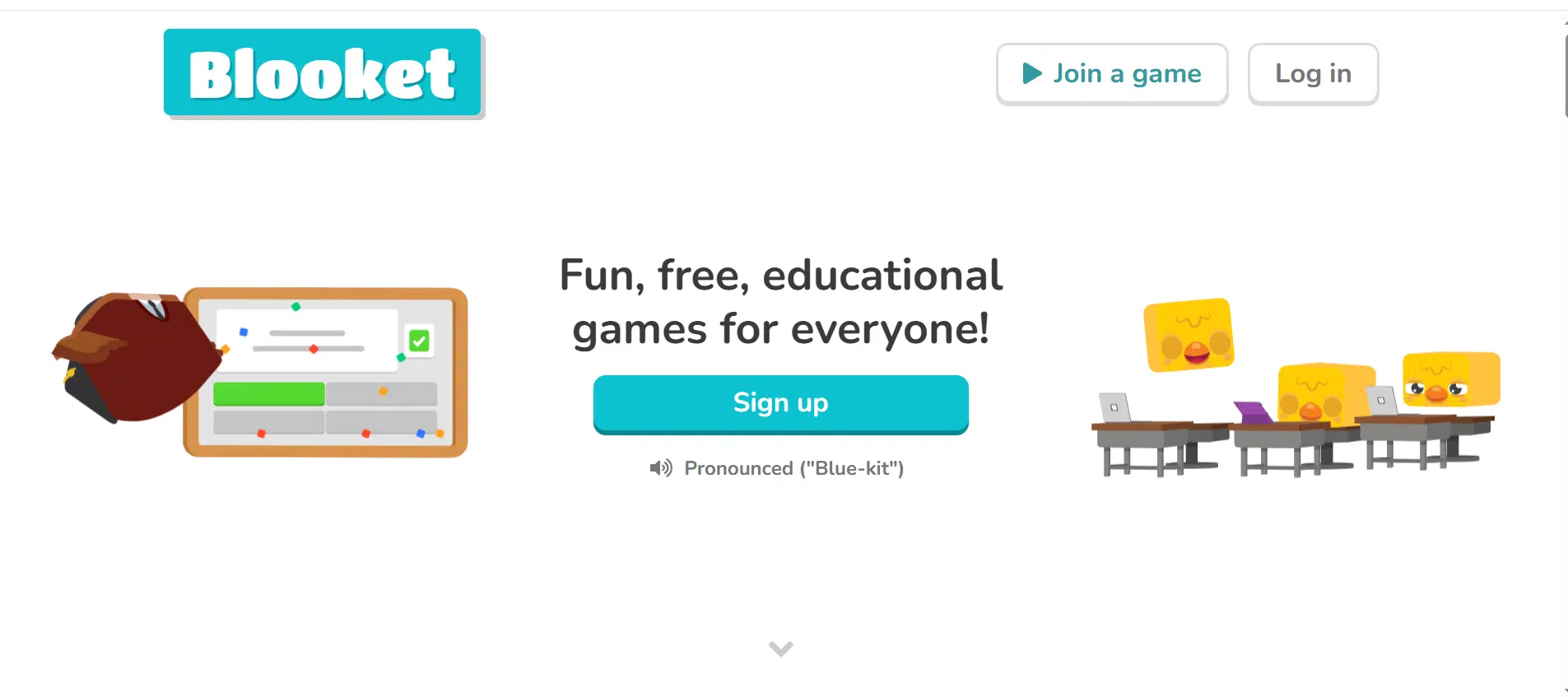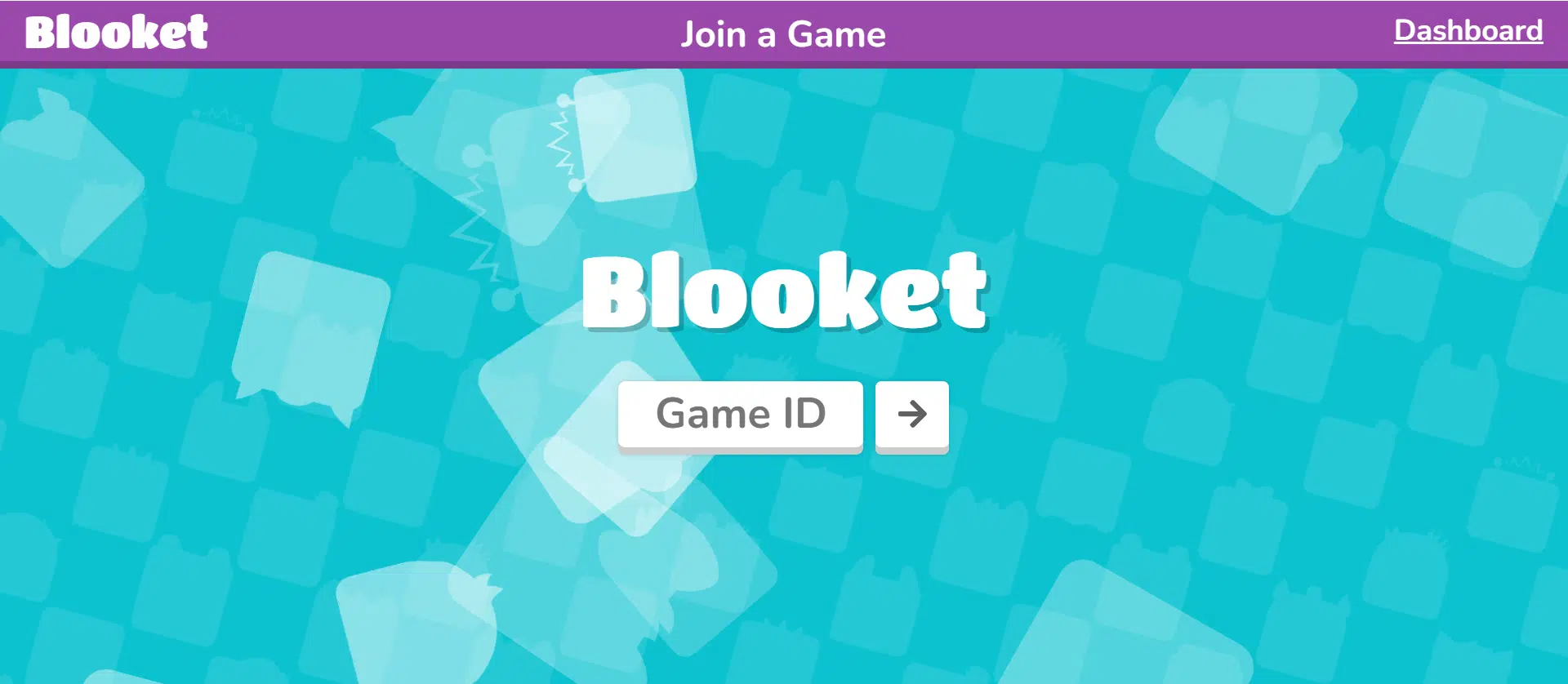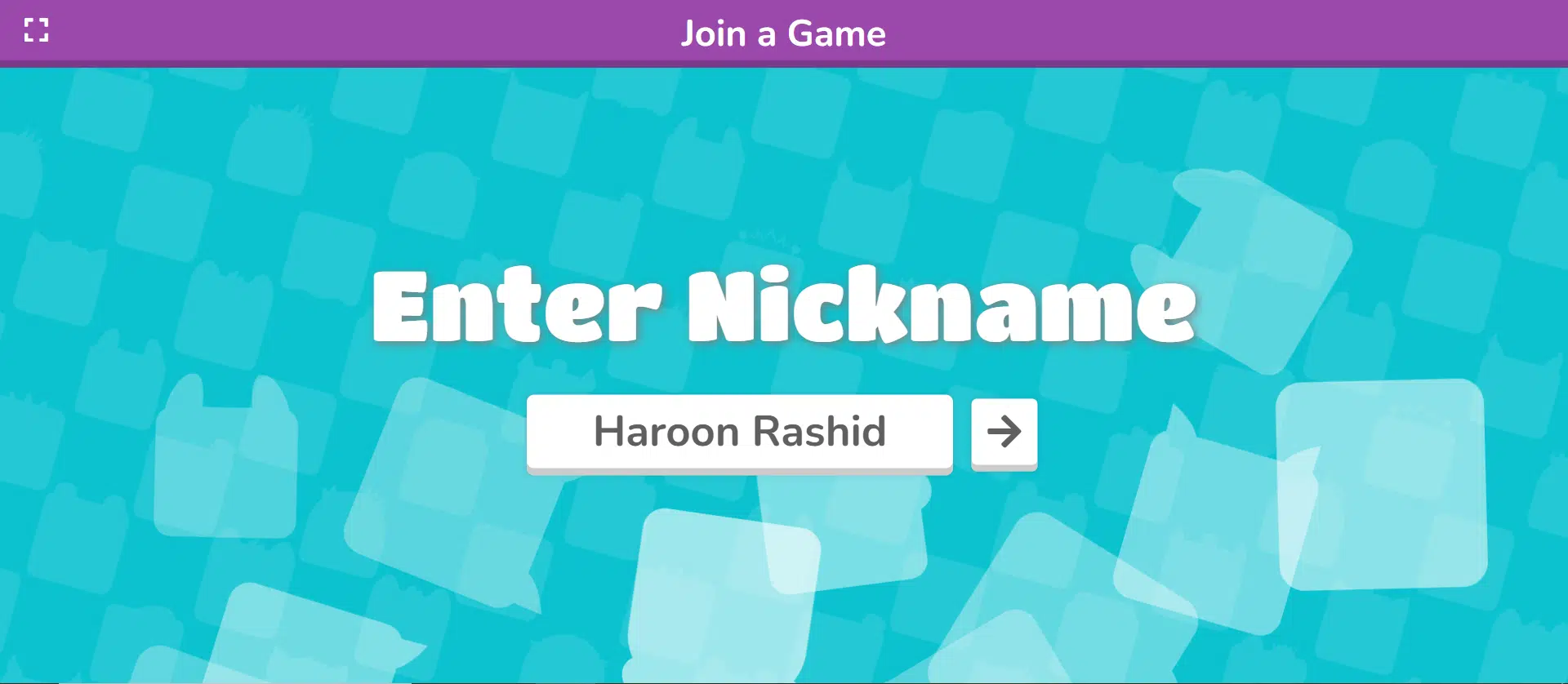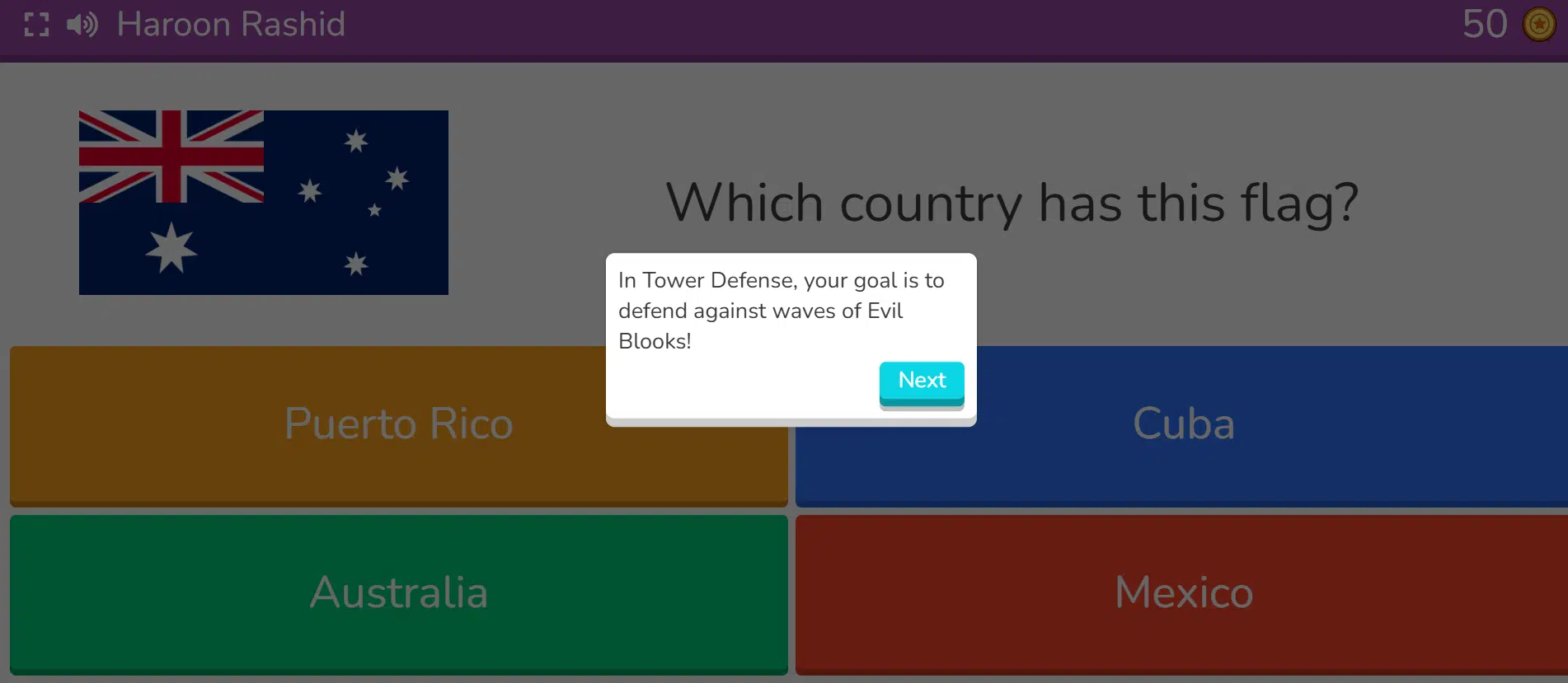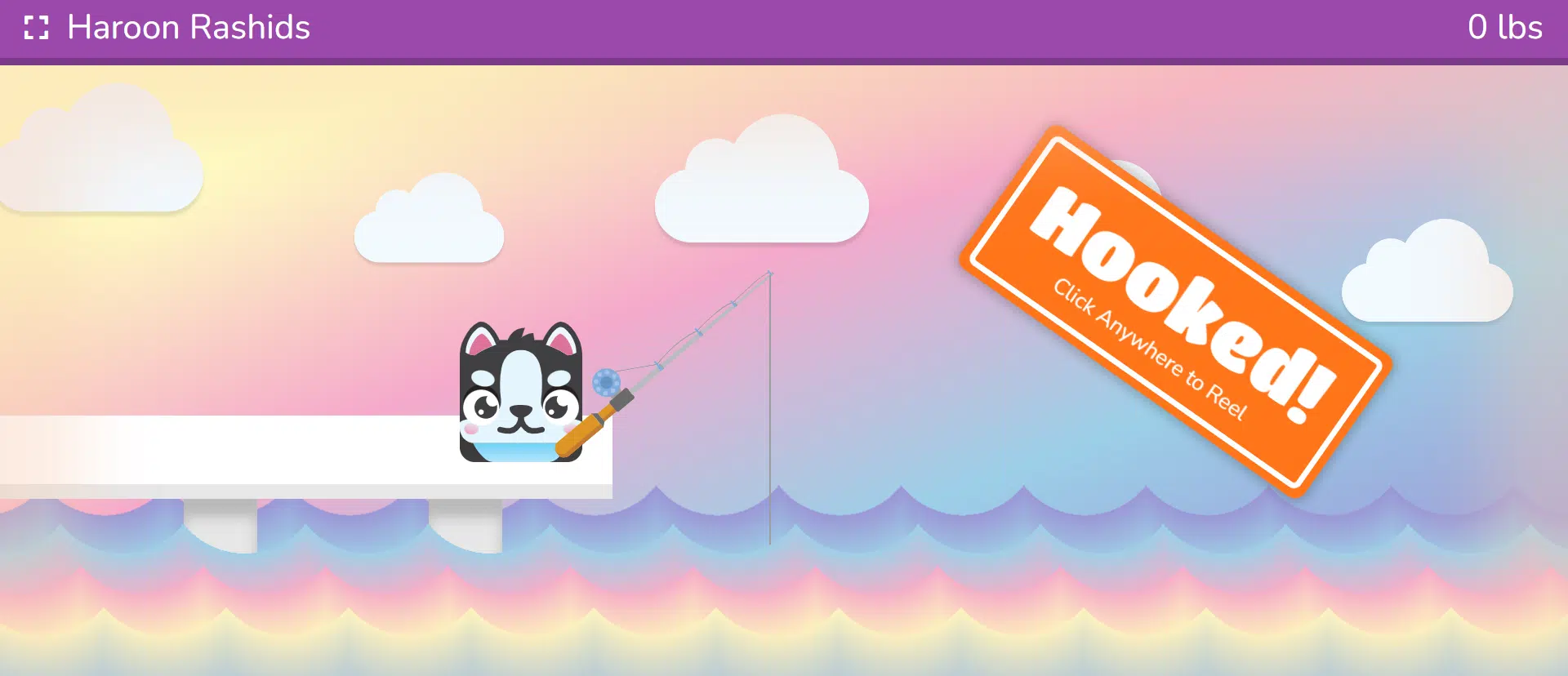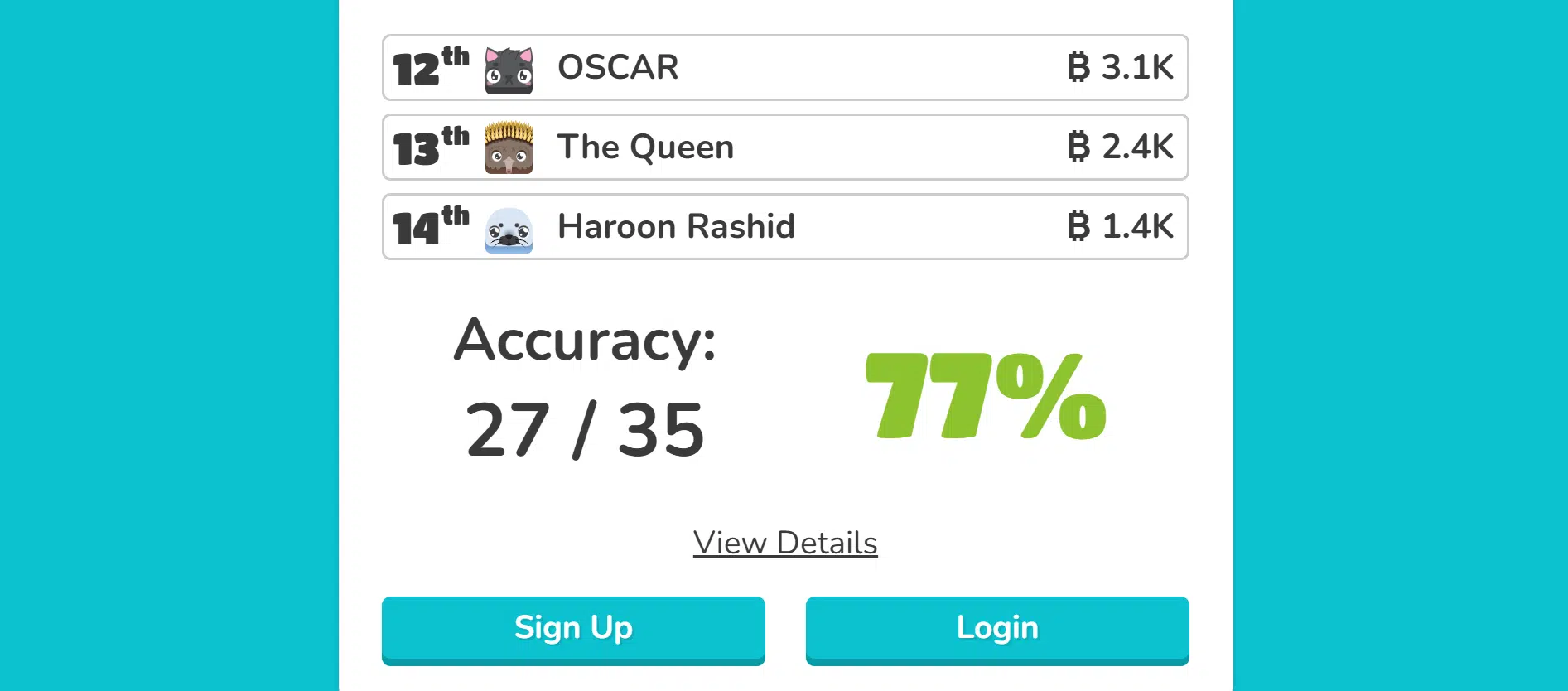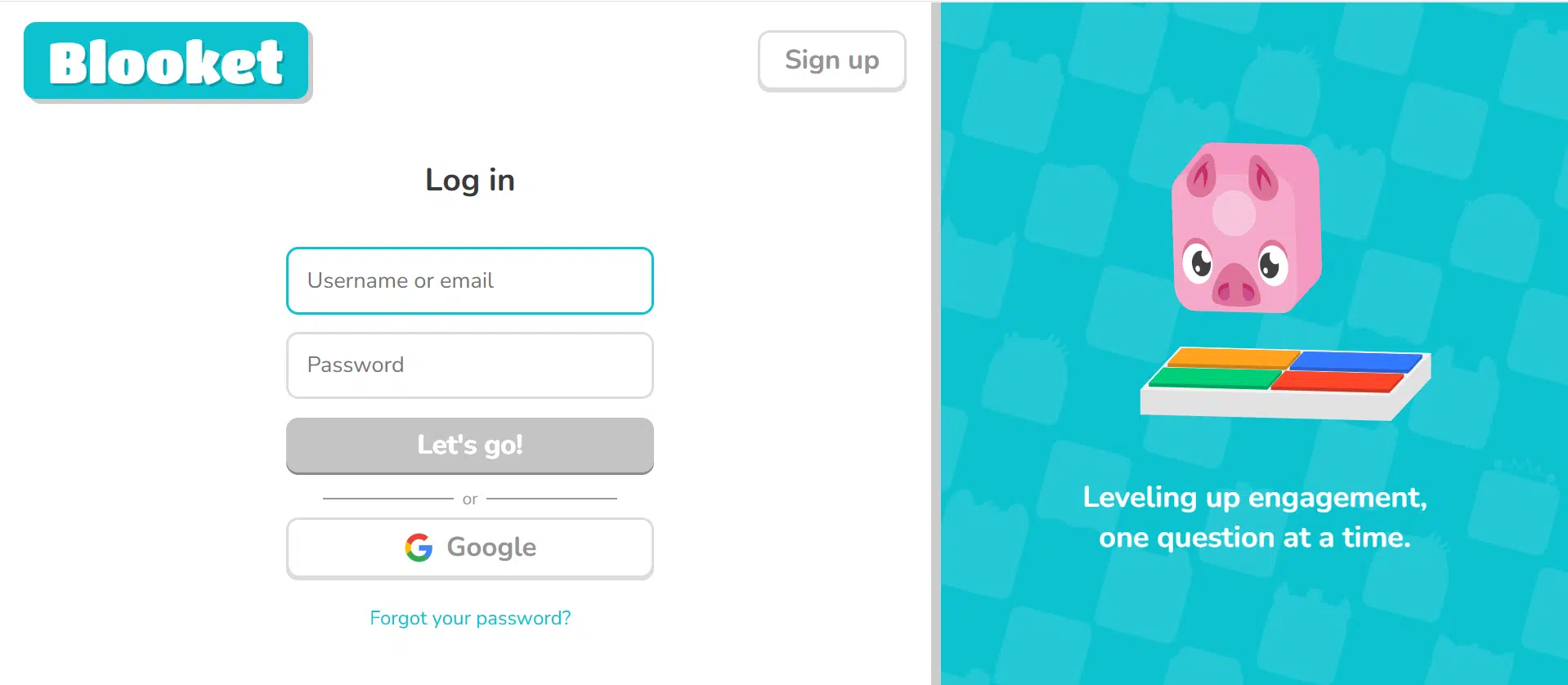Blooket is a platform where you can host a quiz or join as a guest using a host ID. In this article, I’ll give you a step-by-step guide on how to join a Blooket game online for free. I’ll also explain how to play and win the game, explore different game modes, change your avatar, adjust settings, check the leaderboard, and solve quizzes during gameplay. On top of that, I’ll show you where to find joining codes for free. Get ready to dive into this engaging learning platform where you can have fun while improving your knowledge.
How To Join A Blooket Game?
- Visit Official Website
Go to the official Blooket website https://www.blooket.com/
- Click Join Button
Click ‘Join A Game’ button from top right corner, just on the left side of Login button.
- Enter Game ID
In the text field, enter the 7-digit game ID provided by the host. Then press the arrow button to enter.
- Enter Nickname
Enter your Nickname that will represent you in the leaderboard.
- Wait in the lobby
Stay at the lobby and wait for the host to start the match. They usually start the match as all the players join the match.
- Take Tutorial
As you will enter in the game, you can take tutorial or skip it.
- Answer Questions
Choose the correct answer from the four given options. If you give the correct answer, the screen will turn green, and then you can quickly jump to the next question. If your answer is incorrect, the screen will turn red and reveal the correct answer after a three-second delay.
- Play Games
After every four questions, you will enter the game to earn points. Points may be in the form of Pounds, Coins, Gold, Bitcoin, Money, or other items, depending on your game type. For Example, for a hacking game, you have to choose a card and collect bitcoins. If the card shows steal, it means you have to guess the other player’s password to steal their wallet.
- Leaderboard
Each game is of 5 minutes, after that leaderboard will appear where you can check your rankings.
- Login/Signup
Login to your Account or create a new one to save your achievements to share with your friends.
How to change Avatar?
Go to the game dashboard and navigate to stats from the bottom left of the page (under game settings). Click on the avatar icon and change it.

Conclusion
In this article, I shared a step-by-step guide on how to join and play a blooket game for free. Suppose you want to get free joining codes at any time of the day. Go on YouTube and search for live streamers who are hosting the game. You can also track your progress on the streamer’s page. If you have any issues, you can discuss them with me. I will try to solve it for you.