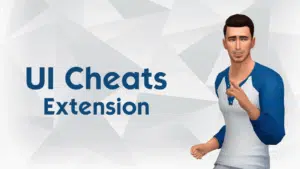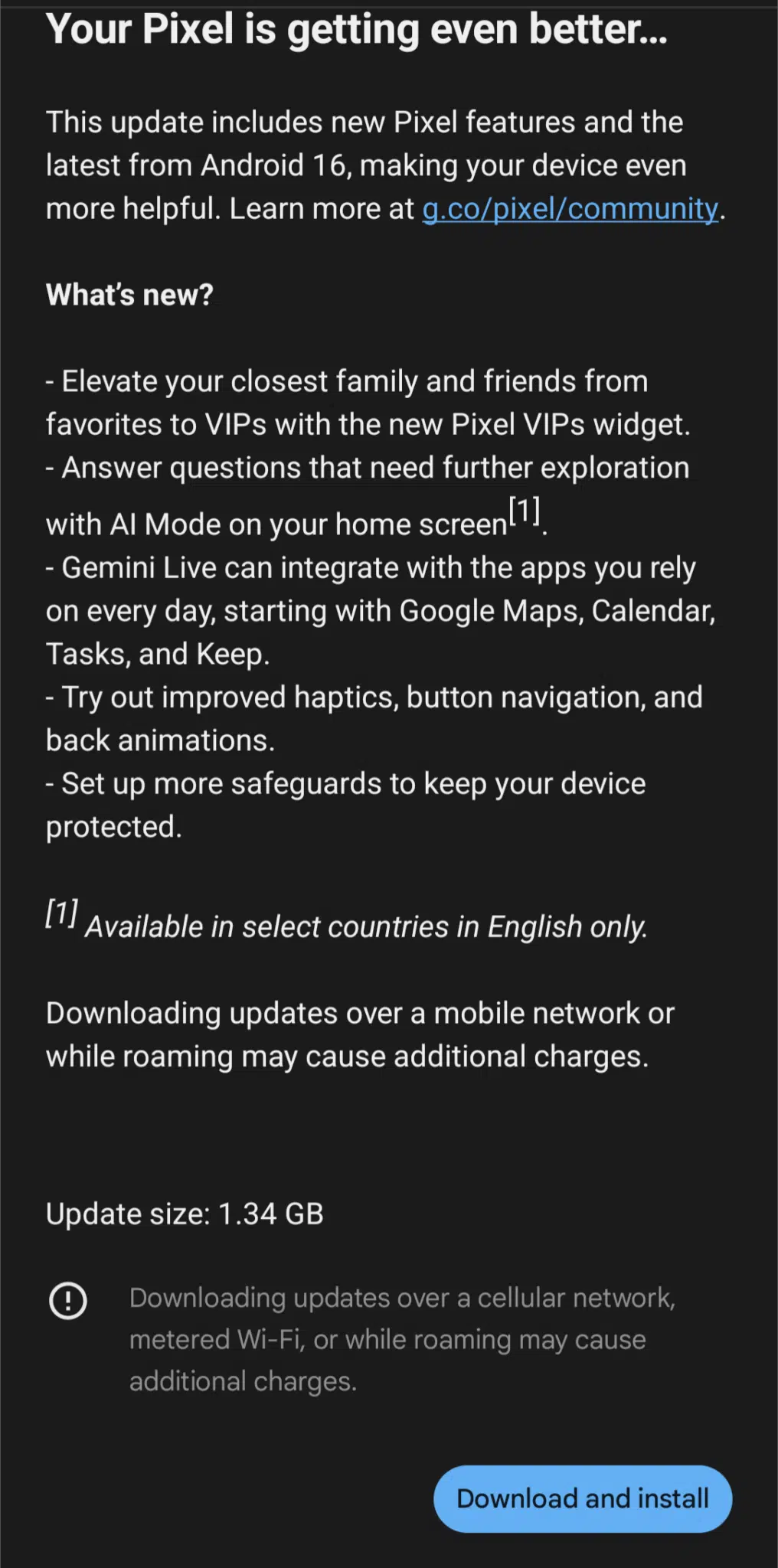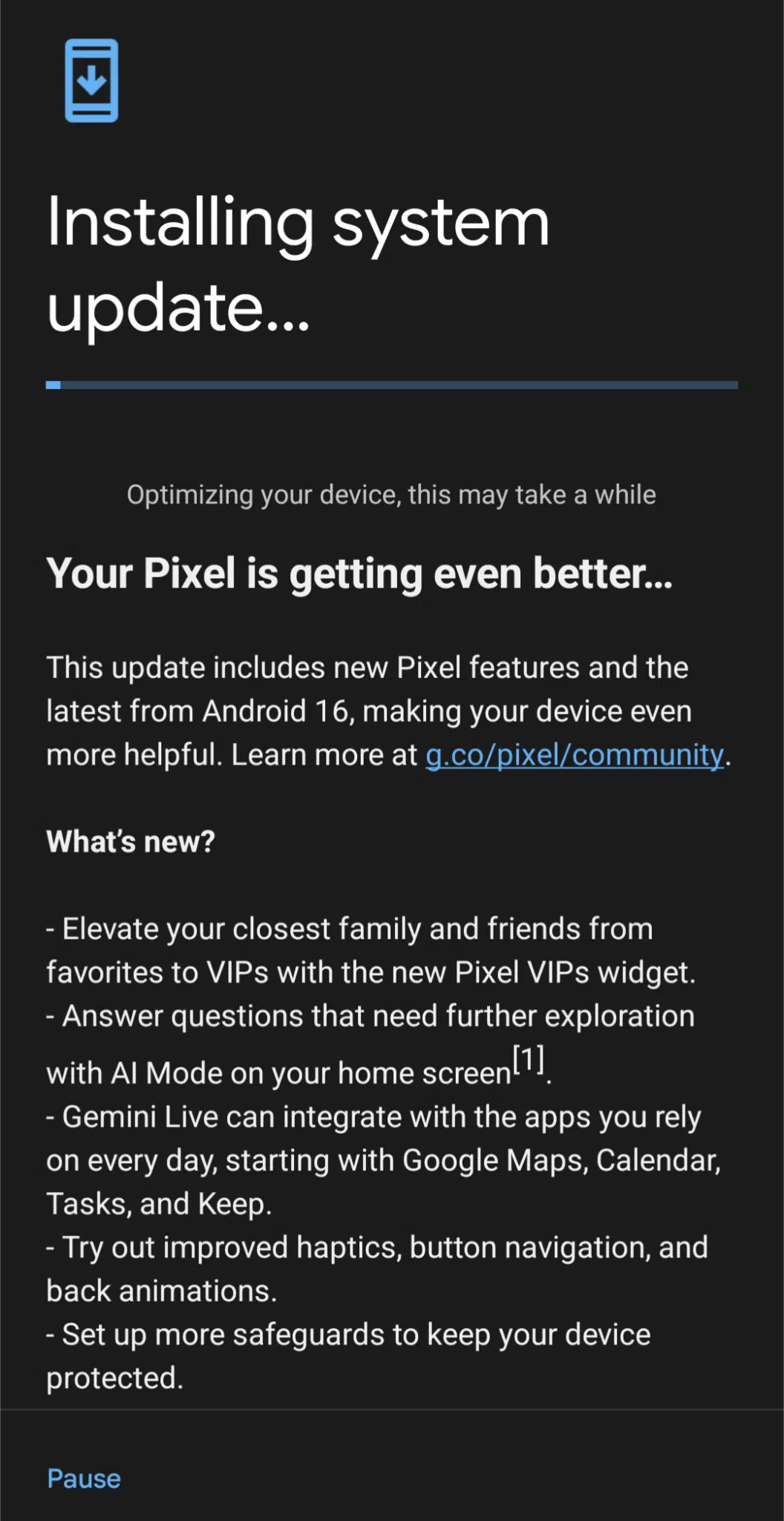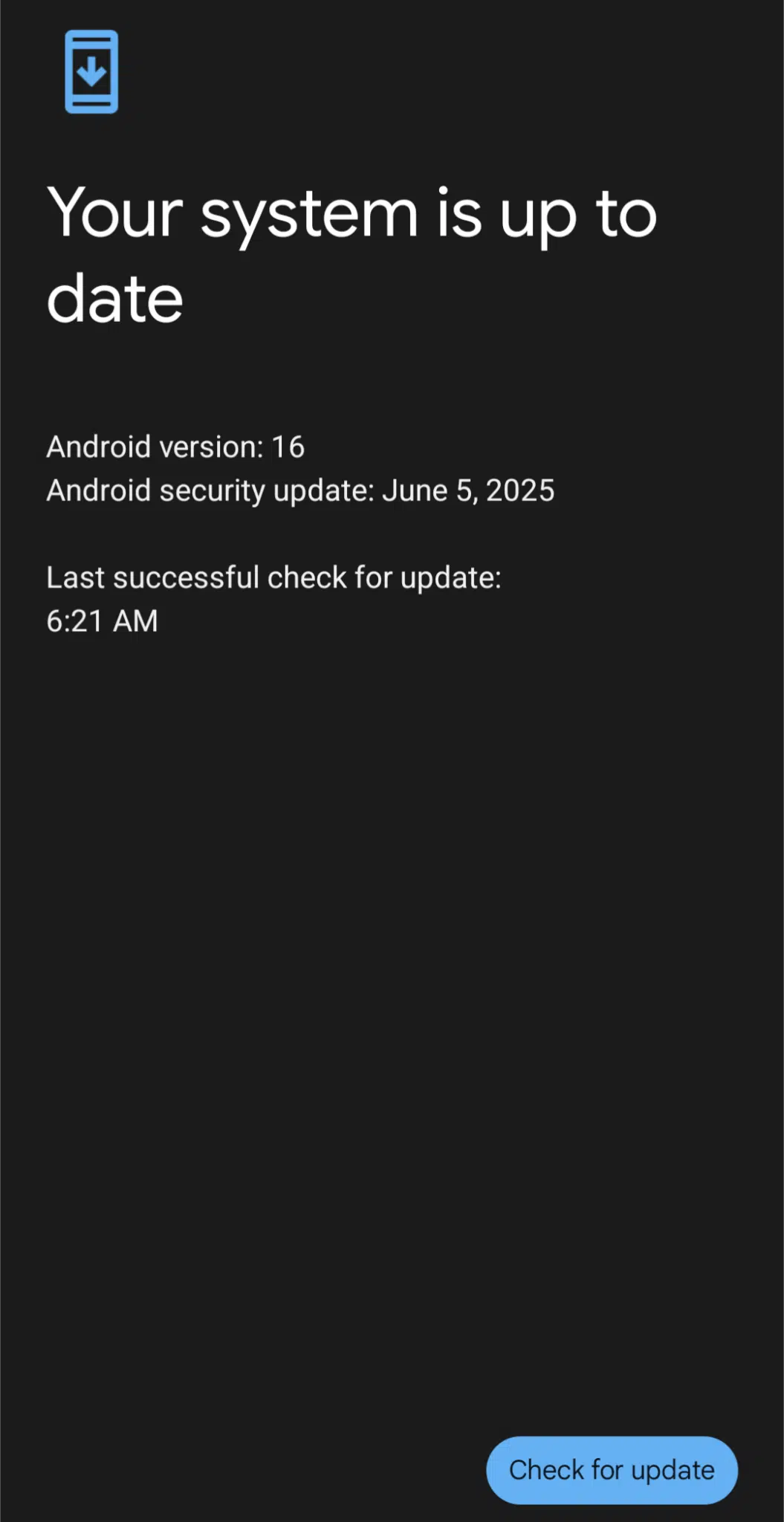On Tuesday, June 10, at around 2:00 PM (GMT-4), Google rolled out the stable release of Android 16 on Pixel devices. Initially, this update is available in selected countries (English only); it will be made accessible to others later. This update contains new UI, live notifications, enhanced security, and clear voice calling-like features. Here’s how to update your device and what’s new in this major upgrade.
What’s new?
- Elevate your closest family and friends from favorites to VIPs with the new Pixel VIPs widget.
- Answer questions that need further exploration with AI Mode on your home screen.
- Gemini Live can integrate with the apps you rely on every day, starting with Google Maps, Calendar, Tasks, and Keep.
- Try out improved haptics, button navigation, and back animations.
- Set up more safeguards to keep your device protected.

How to Download and Update your Google Pixel?
The update size is 1.34 GB, so manage your data plan before starting the upgrade. Here is how to download and install on your device.
- Download Update
Go to settings>Security & Privacy>System & Updates>Security Update and tap “check for updates” then ‘Download & Install’.
- Install & Reboot
After downloading the update, it will automatically install on your device with specific optimization. Then click on reboot.
- Try New Features
After rebooting, it will show “Your system is up to date”; you can experience new features with advanced security protection.
After the update, your phone’s UI will look the same because the Material 3 expressive redesign is not yet ready. However, you can try live notifications, new camera features, and clear voice calling with Pixel VIP’s.
Which Pixel Devices are Eligible for this update?
The following Google Pixel devices are eligible for the Android 16 update:
- Pixel 6 series: Pixel 6, Pixel 6 Pro, Pixel 6a
- Pixel 7 series: Pixel 7, Pixel 7 Pro, Pixel 7a
- Pixel 8 series: Pixel 8, Pixel 8 Pro, Pixel 8a
- Pixel 9 series: Pixel 9, Pixel 9 Pro, Pixel 9 Pro XL, Pixel 9 Pro Fold, Pixel 9a
- Pixel Fold
- Pixel Tablet
These devices are confirmed to be part of the Android 16 Beta program and are expected to receive the stable Android 16 update, which began rolling out on June 11, 2025. The Pixel 6 and Pixel 6 Pro were initially thought to be out of their guaranteed update window, but Google extended eligibility to include them in the Android 16 Developer Preview and Beta programs, suggesting they will likely receive the stable update as well.
“Note that older devices like the Pixel 5 are not eligible for Android 16, as their hardware support has ended.”
When will the Material 3 Expressive UI Roll out?
Last month, Google rolled out Android 16 QPR1 Beta 1 with an exclusive Material 3 Expressive redesign, but this is still in development. According to Android Authority, it is expected to be released on September 3, 2025, while the update’s source code will be released a few weeks earlier, on August 20, 2025.