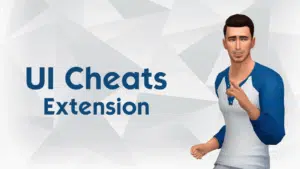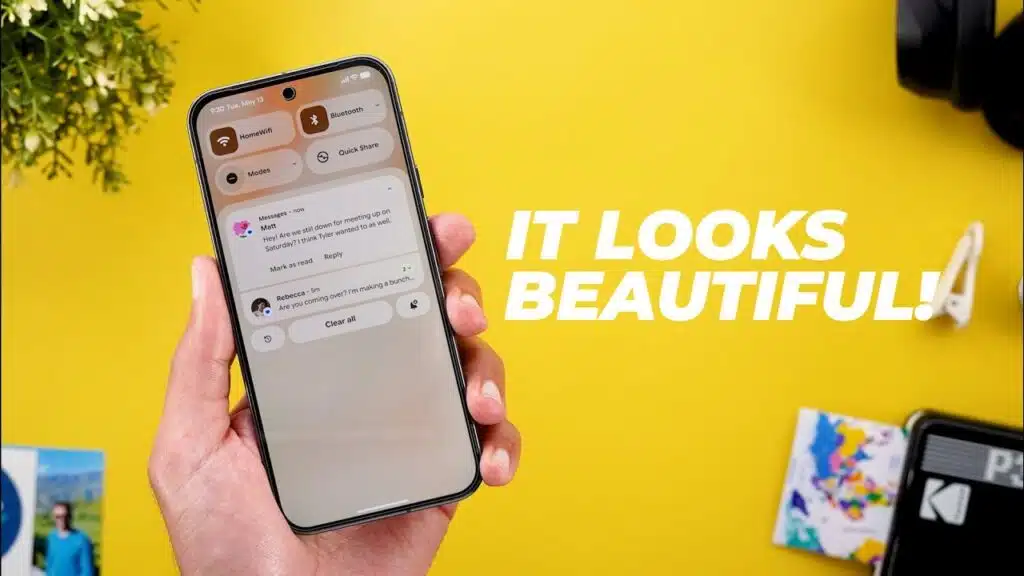Google has kicked off an exciting new chapter for Android with the release of Android 16 QPR1 Beta 1. This update starts rolling out with the Material 3 expressive redesign. At first, all Google phones above the Pixel 6 that opted in to test the beta version are eligible.
As they announced during Google I/O 2025, this highly anticipated beta is bringing a bold, colourful, and dynamic user interface to Android. All Pixel owners who enrolled in the Android Beta Program can now test this fresh look, which promises to make interactions more personalized and engaging. Here’s what you need to know about this vibrant update and how to try it out.
A Bold New Look with Material 3 Expressive
The Material 3 Expressive design language is Google’s latest evolution of its Material You framework; it emphasizes fluidity, personalization, and interactivity. Google has crafted a UI that feels “springy” and intuitive. The redesign introduces:
- Revamped Notifications and Quick Settings: The new bolder icons, brighter colors, and smoother animations in the notification shade are introduced. A quick settings panel makes interactions feel more natural and responsive.
- Enhanced Lock Screen and Launcher: The lock screen now supports new widget customization options, with a smaller At a Glance widget to free up space for additional widgets or app icons. The Pixel Launcher also sees tweaks, offering more room for apps and widgets on the home screen.
- Dynamic Color Themes and Typography: Oversized typography and vibrant, customizable color schemes give Android a youthful and energetic vibe especially designed to appeal to modern users while maintaining usability.
- New Animations and Loading Indicators: From a playful pull-to-refresh animation to a refreshed loading indicator seen after device boot, Material 3 Expressive adds a touch of personality to every interaction.

While Google’s first-party apps like Gmail, Fitbit, and Google Photos are expected to receive these updates later this year, the QPR1 Beta 1 shows a leak of the system-wide changes coming to Android 16’s first quarterly release, expected in September 2025. It will follow the stable release of Android 16 in June 2025 and will be the first quarterly feature update.
Who Can Try It?
Android 16 QPR1 Beta 1 (build BP31.250502.008) includes the May 2025 security patch and is available for a wide range of Pixel devices, including:
- Pixel 6, 6 Pro, 6a
- Pixel 7, 7 Pro, 7a
- Pixel 8, 8 Pro, 8a
- Pixel 9, 9 Pro, 9 Pro XL, 9 Pro Fold, 9a
- Pixel Tablet
- Android Emulator
If you’re already enrolled in the Beta Program, the update will roll out automatically via an over-the-air (OTA) update. New testers can sign up through Google’s Android Beta Program website, but be warned: installing this beta means you won’t receive the stable Android 16 release next month. To revert to the stable version without wiping your device, you’ll need to opt out before installing QPR1 Beta 1, as Google outlined in its recent Reddit announcement.
Here is what they said:
If you prefer to leave the Beta program and receive the public stable release of Android 16, you can do so without wiping your device by opting out and not installing today’s QPR1 Beta 1 update. If you opt-out of the program after installing Beta 1 or any future updates, all user data on the device will get wiped per usual program guidelines.
This means that if you’re planning to exit the beta program without losing data, you must do so before installing QPR1 Beta 1. Once you install it, rolling back will trigger a downgrade OTA that erases all your user data.
What’s New Beyond the Redesign?
Beyond the visual overhaul, Android 16 QPR1 Beta 1 introduces several user-friendly tweaks:
- Improved Fingerprint Scanner UI: The system now highlights which saved fingerprint is used during unlocking and pairs this with a redesigned fingerprint settings page for a cleaner experience.
- Resizable Quick Settings Tiles: Users can now adjust the size of Quick Settings toggles, offering a more flexible and less text-heavy layout.
- Lock Screen Widget Support: The lock screen features a smaller At a Glance widget. This allows for additional widget customization, supporting Google’s promise of enhanced personalization.
Google emphasizes that while this beta is “suitable for general use,” it remains unfinished software, so users should expect potential bugs or performance hiccups.
How to Test the New Look
To test these features early, before stable launch, follow these steps:
- Enroll in the Android Beta Program: Visit google.com/android/beta and sign up with an eligible Pixel device.
- Check for Updates: Once enrolled, open Settings on your Pixel device. Then go to System > System Update to download and install Android 16 QPR1 Beta 1.
- Explore the Redesign: After installation, explore the revamped notifications, quick settings, lock screen, and launcher. Experience Material 3 Expressive in action.
For detailed instructions, Google’s Reddit thread provides a step-by-step guide for both new and existing beta testers.
Looking Ahead
The Android 16 QPR1 Beta 1 is just the beginning of Google’s ambitious redesign plans. Google will exclude Material 3 Expressive from the stable Android 16 release next month. However, it plans to fully roll it out with the next Pixel Feature Drop in September 2025. Other Android manufacturers can also adopt this open-design framework, potentially bringing its vibrant aesthetics to a wider range of devices.
For now, Pixel owners have the exclusive chance to test this bold new look. Android 16 QPR1 Beta 1 offers a tantalizing preview of Android’s future. It draws users in with lively animations, customizable themes, and streamlined widgets. Are you Ready to give it a try? Enroll today and let us know how this transforms your Pixel experience!