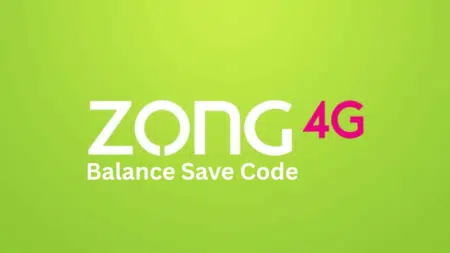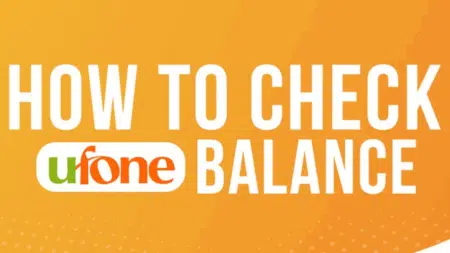If you have a National Identity Card in Pakistan, you should always keep track of how many SIMs are registered under your CNIC. Sometimes, when you buy a SIM from an unverified retailer, they might save your fingerprints and register additional SIMs without your knowledge. These can end up in the hands of scammers or other criminals. Here’s how you can check the SIMs linked to your CNIC for free. You can send an SMS or visit the official PTA website to see the full details.
Why Should You Check Your Registered SIMs?
- Prevent Identity Theft: Unauthorized SIMs can be used for fraudulent activities under your name
- Avoid Legal Issues: Criminal activities using your registered SIMs could lead to legal complications
- Protect Financial Security: Scammers might use unauthorized SIMs to access your banking information
- Maintain Control: Keep track of all active connections linked to your identity.
2 Ways to check your SIMs registered on your CNIC
Method 1: Check via SMS
This is the quickest and most popular method that works on both Keypads and Smartphones. The PTA has a dedicated short code, 668, for this purpose.
- Open the SMS (text message) app on your mobile phone.
- In the recipient field, type 668.
- In the message body, type your 13-digit CNIC number without any dashes or spaces. (e.g., 35101xxxxxxxx).
- Send the message.
- You will shortly receive a reply from 668. This message will show a list of all mobile operators (Jazz, Telenor, Zong, Ufone) and the total count of SIMs registered to your CNIC for each one.
Note: For privacy reasons, this service will only show you the count of SIMs, not the actual mobile numbers.
Method 2: Check via PTA Website
You can also perform this check online through the official PTA portal. This is useful if you don’t have your phone or want to check from a computer.
- Go to the official PTA website cnic.sims.pk.
- On the page, you will see a box asking for your CNIC.
- Enter your 13-digit CNIC number in the field and solve the captcha.
- Click the “Submit” or “Check” button.
- The website will display a table showing the total number of SIMs registered on your CNIC, with a breakdown by each mobile operator (Jazz, Telenor, Zong, Ufone, Warid).
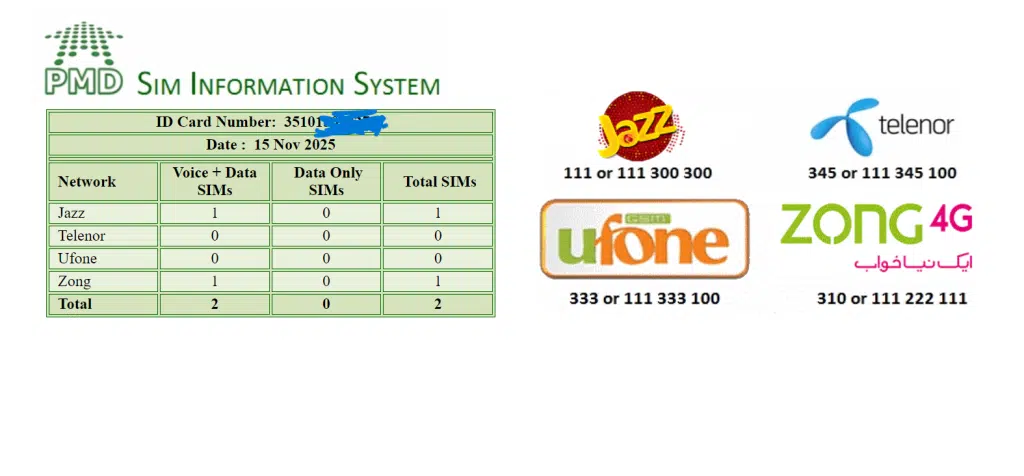
What to Do If You Find an Unknown SIM on Your CNIC?
After checking, you might find a SIM (or multiple SIMs) listed under an operator you’ve never used. In that case, take your original ID card and visit the unknown SIM operator’s franchise and ask them to block it immediately.
Conclusion
Keeping track of the SIMs registered on your CNIC is an easy way to protect your identity and avoid serious issues. The methods above let you check your status quickly, whether through SMS or the PTA website. If you find anything suspicious or need extra help, reach out to the official PTA support team for guidance.


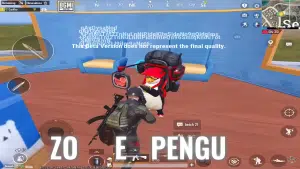



![Latest Zong Balance Check Code [Updated 2025] a logo with green background and Zong balance check code is written in center](https://sumorb.com/wp-content/uploads/2025/05/Zong-Balance-Check-Code-450x253.png.webp)